How to use eSignal Chat
eSignal chat is a way of communicating live with other eSignal users and traders. It uses the well known public format called IRC (Internet Relay Chat). To open a new chat window click on File, New, then Chat. On that screen you will have the main eSignal Chat window. There are several channels that you can go to, including #daytraders and #esignal.
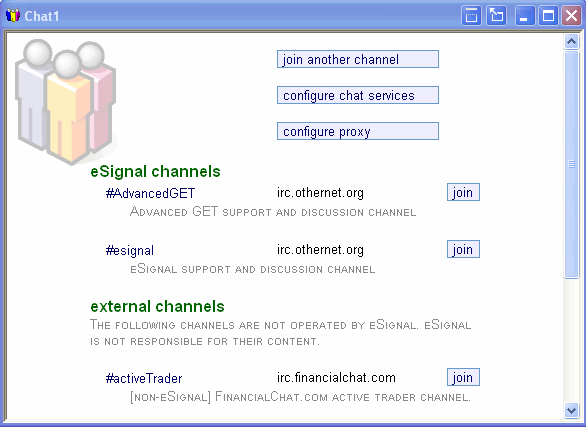
These are public chat channels and free to anyone to join. Generally, the rooms are not hosted by eSignal personnel. The servers for IRC are owned and operated by othernet.org.
You can add additional chat rooms by clicking the button at the top named "join another channel." When you click on that you can enter the channel name, type, host or server and the port.
You do not need your eSignal username or password to use IRC chat. Simply create a name and start chatting!
We highly recommend you use Internet Explorer version 6.0 or higher. Previous versions of IE have been known to cause problems with our embedded browser window.
Helpful Links:
If you are interested in using IRC chat outside of eSignal, here's one site for more information: http://www.mirc.com/
To learn more about IRC, please visit this site: http://www.irc.org/
Host servers for IRC: http://www.othernet.org
If you are looking for a transcript of an online seminar chat, they can be found here in our file sharing site.
This chat log contains the entire class including all charts and questions that were asked by attendees.
To view this you will need to register with our file sharing site, it is free and you can join here.
If you want to attend a class, please click here.