The Fibonacci Extensions tool is used to measure the amount the market has extended compared to the overall movement. Fibonacci Extensions give you general target price areas.
To apply the Fibonacci Extension tool on a chart, left click on the icon labeled FIB EXT on the Line Toolbar:

To configure the Fibonacci Extensions, right-click on the FIB EXT icon on the Line Toolbar. This will open the Fibonacci Extensions properties box:
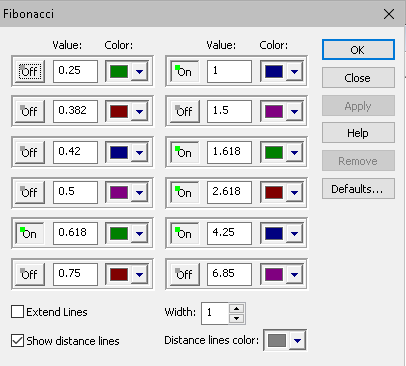
The On/Off toggle buttons indicate whether or not the corresponding Fibonacci Extensions value will be included when you draw the Fibonacci Extensions.
The Value number boxes indicate what Fibonacci ratios are to be used. If the corresponding On/Off button is toggled On, then that extension level will be included when you draw the Fibonacci Extensions.
The Color selection list allow you to change the color for each Fibonacci ratio.
The Extend Lines check box, if checked, will extend the Fibonacci ratio lines to the right of the chart indefinitely
To remove the Fibonacci Extensions, right-click the Fibonacci Extensions that you want to erase. When the Fibonacci Extensions properties window appears, press the Remove button.