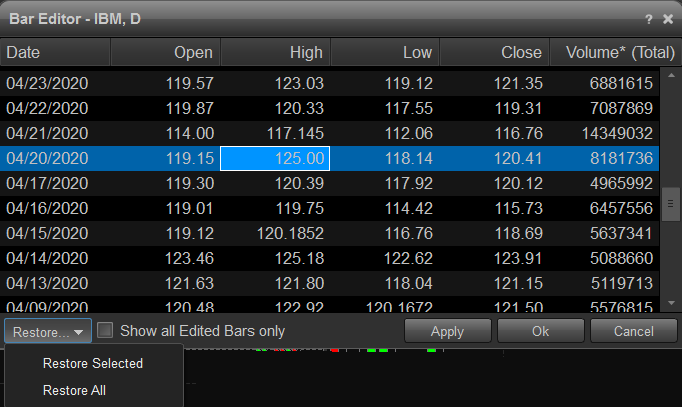eSignal Bar Editor
The Bar Editor is a feature that allows you to filter data that appears in the chart. There are times when users need to adjust a questionable price in a chart (for example a High or Low spike) while waiting for this to be resolved server-side. There are also times when users may simply want to adjust a value of a bar that may not necessarily be incorrect, but that impacts a study in an undesirable way. The Bar Editor enables a user to modify the OHLCV values of any bar in a chart.
To access this tool, right click an existing chart and choose Bar Editor.
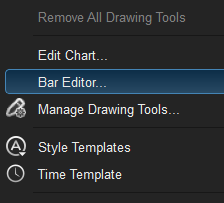
Double click the value of the cell you wish to edit. Once a new price is entered, click Apply.
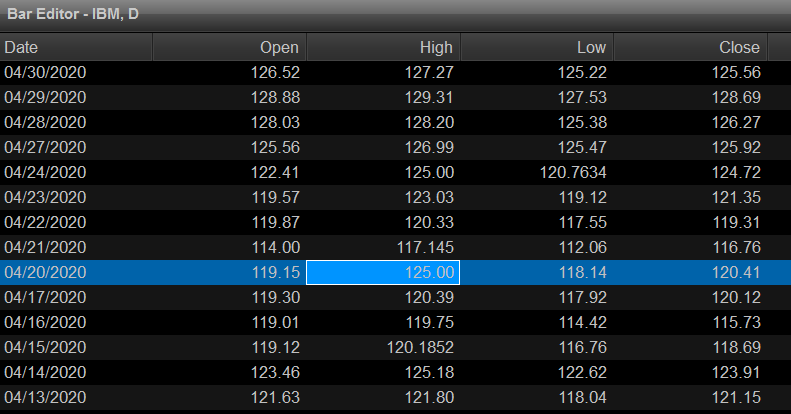
The edited bar will appear in Blue as shown below (for sample purposes only).

To remove any edited bars, right click the chart and choose Bar Editor. Click Restore in the bottom left followed by Restore All.