Buffer Overrun Error, Winsig.exe Crashes - Clearing Up a DBCAPI.DLL Conflict
Overview
The file dbcapi.dll is used by eSignal to operate within the Microsoft® Windows®-based environment. It's the principle file that manages the functions between the eSignal Data Manager and the eSignal Charting application. It's also used by all eSignal-compatible Third Party software. Each time you upgrade to a new version of eSignal, the older version of the dbcapi.dll is overwritten.
We have run across occurrences where when a third party software is installed, an older version of the dbcapi.dll appears in the Windows Directory. This can result in eSignal using the outdated version of the dbcapi.dll and can cause problems when new functions are called. Typically, this is seen as either a buffer overrun error or a winsig.exe crash.
The solution is to rename the outdated version so eSignal uses the more current version. We suggest renaming the older dbcapi.dll files to dbcapi.old. This is a safe procedure as all newer dbcapi.dll are backward compatible.
for windows vista and windows 7 users:
1. close all applications including the esignal data manager.
2. either launch windows explorer or right-click on the windows start button located on the windows task bar:

3. select computer from the menu and left click on local disk (c:)
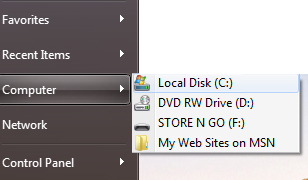
4. type in dbcapi.dll in the search box:
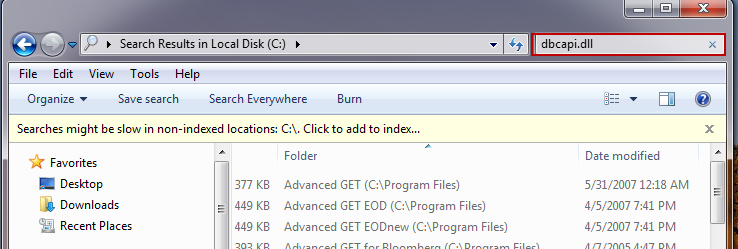
5. rename all the older dbcapi.dll files by right-clicking each one, and select rename. then type in dbcapi.old.
6. replace with the most recent verson of dbcapi.dll
For Windows XP Users:
- Close all applications including the eSignal Data Manager.
- right-click the windows start button, and select search...
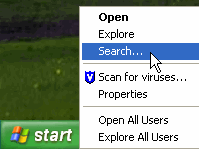
- type in dbcapi.dll into the file name field. set look in to search your local disk(s), and click on the search button.
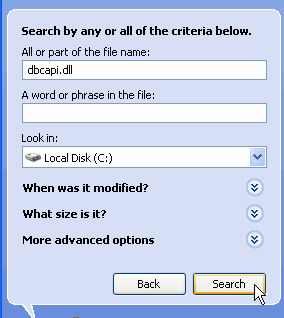
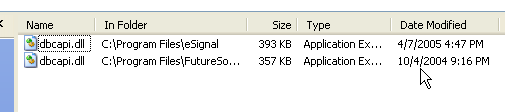
-
rename all the older dbcapi.dll files by right-clicking each one, and select rename. then type in dbcapi.old.
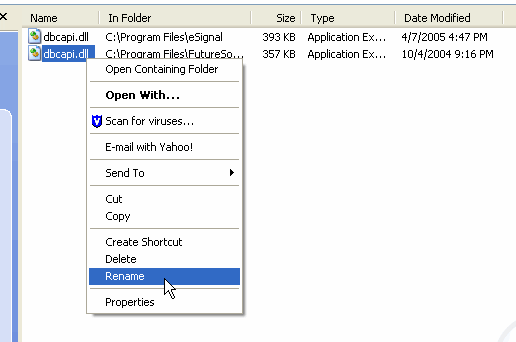
6 replace with the most recent verson of dbcapi.dll