how do i apply the get oscillator?
the get oscillator (also known as the elliott oscillator) is simply the difference between two moving averages displayed as a histogram. the moving averages used in this oscillator are simple moving averages with 5 and 35 as the default values.
when looking at an elliott wave count, you should be looking at the get oscillator to qualify the accuracy of the count. in a 5 wave sequence, the elliott oscillator should pull back to the zero line to signify wave 4 is in place. under normal conditions you will want to use the 5,35 oscillator (tom's osc). when the market is going in to an extended 5th wave, you should use the 5,17 oscillator (extended). when using the alternate count 3 - long term elliott wave setting, you should use the 10,70 oscillator (alternate 3).
the break out bands qualify the wave 3. if the program is labeling a movement in the market as a wave 3, the get oscillator should be above the break out bands. if the get oscillator is not above the break out bands, then there is a good chance that the market is not really in a wave 3 and the program will re-label the elliott wave count.
to apply the get oscillator on a chart, right click on the chart, when the menu appears, place your cursor on advanced get studies and then select get: osc and it will appear in the study pane window at the bottom of the chart:
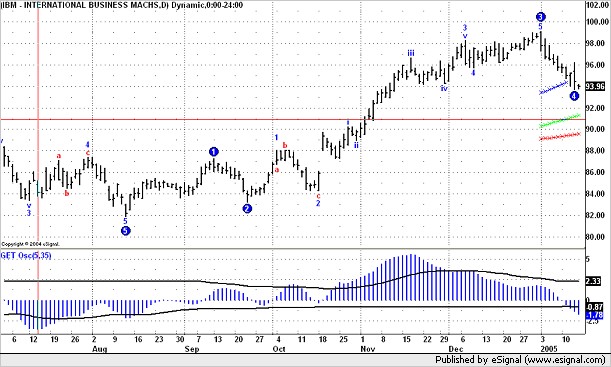
to change any of the parameters of the get oscillator, right-click the oscillator window, then left-click edit studies:
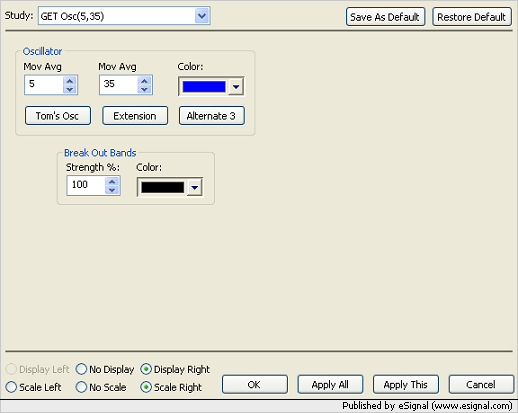
the mov avg number boxes indicate the two moving averages used in the calculation of the get osc. the numbers represent the number of periods to use in the calculation of the moving average.
the oscillator color selection list allows you to change the color of the get oscillator.
press the tom's osc button to change the moving averages to a 5-period moving average against a 35-period moving average.
press the extended button to change the moving averages to a 5-period moving average against the 17-period moving average.
press the alternate 3 button to change the moving averages to a 10-period moving average against a 70-period moving average.
the break out bands strength % number box allows you to adjust where the break out bands will be drawn. if the % is set to 100, then the break out bands will be drawn exactly at the level where they were calculated. if the % is set to 110, then the break out band will be drawn at the level that is 10% higher than they were actually calculated (moving them away from the zero line). if the % is set to 60, then the break out bands will be drawn at a level that is 40% lower than they were actually calculated (moving them closer to the zero line). the break out bands are not just moving averages-they are a proprietary indicator developed by tom joseph.
the break out bands color selection list allows you to change the color of the break out bands.
to remove the oscillator from the bar chart, right-click that oscillator window, then left-click remove and select get osc.
the get oscillator (also known as the elliott oscillator) is simply the difference between two moving averages displayed as a histogram. the moving averages used in this oscillator are simple moving averages with 5 and 35 as the default values.
when looking at an elliott wave count, you should be looking at the get oscillator to qualify the accuracy of the count. in a 5 wave sequence, the elliott oscillator should pull back to the zero line to signify wave 4 is in place. under normal conditions you will want to use the 5,35 oscillator (tom's osc). when the market is going in to an extended 5th wave, you should use the 5,17 oscillator (extended). when using the alternate count 3 - long term elliott wave setting, you should use the 10,70 oscillator (alternate 3).
the break out bands qualify the wave 3. if the program is labeling a movement in the market as a wave 3, the get oscillator should be above the break out bands. if the get oscillator is not above the break out bands, then there is a good chance that the market is not really in a wave 3 and the program will re-label the elliott wave count.
to apply the get oscillator on a chart, right click on the chart, when the menu appears, place your cursor on advanced get studies and then select get: osc and it will appear in the study pane window at the bottom of the chart:
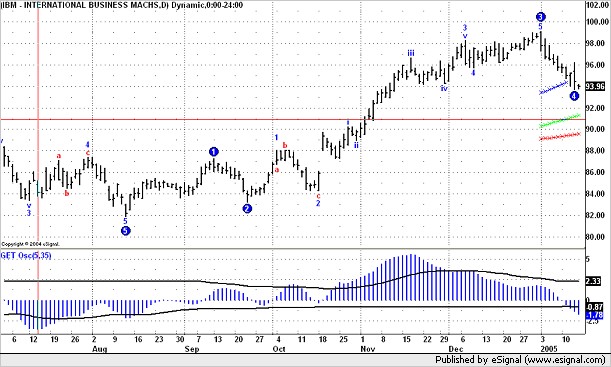
to change any of the parameters of the get oscillator, right-click the oscillator window, then left-click edit studies:
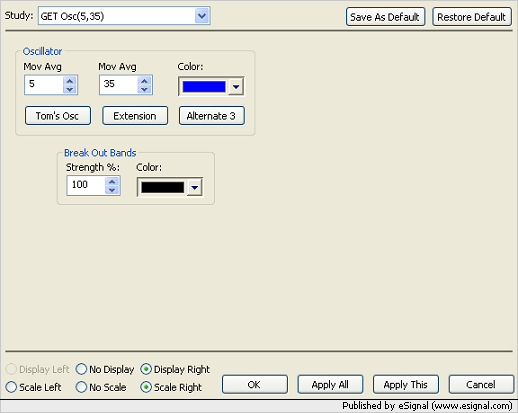
the mov avg number boxes indicate the two moving averages used in the calculation of the get osc. the numbers represent the number of periods to use in the calculation of the moving average.
the oscillator color selection list allows you to change the color of the get oscillator.
press the tom's osc button to change the moving averages to a 5-period moving average against a 35-period moving average.
press the extended button to change the moving averages to a 5-period moving average against the 17-period moving average.
press the alternate 3 button to change the moving averages to a 10-period moving average against a 70-period moving average.
the break out bands strength % number box allows you to adjust where the break out bands will be drawn. if the % is set to 100, then the break out bands will be drawn exactly at the level where they were calculated. if the % is set to 110, then the break out band will be drawn at the level that is 10% higher than they were actually calculated (moving them away from the zero line). if the % is set to 60, then the break out bands will be drawn at a level that is 40% lower than they were actually calculated (moving them closer to the zero line). the break out bands are not just moving averages-they are a proprietary indicator developed by tom joseph.
the break out bands color selection list allows you to change the color of the break out bands.
to remove the oscillator from the bar chart, right-click that oscillator window, then left-click remove and select get osc.