esignal - data manager error messages
error message "username and password not authorized"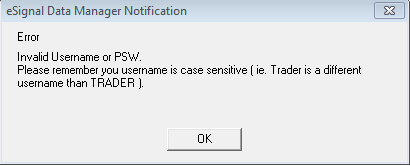
there are a few reasons you may be seeing this error message when trying to run esignal.
1. Your username and password may be entered incorrectly in the Data Manager. Your username and password are both case sensitive. For example, if your username is "eSignal" you cannot enter it in the Data Manager as "ESIGNAL" or "esignal". Click here for instructions on entering or changing Username and Password
2. Your account may not be authorized yet. Authorization of new accounts may take up to 1-2 hours to process but usually happens within minutes. Once your username and password have been authorized, we will send you an e-mail with your confirmed username and password (please double check the username and password in the confirmation e-mail).
3. You may not have the correct software installed. Make sure you are using the correct software. You should have downloaded the eSignal software located here. Make sure your version is the most current. To check the version you are using, launch eSignal, and from the main eSignal menu, click Help then About.
I-Net: Client Data Manager Unable to Connect to Server Data Manager
You may be trying to run the eSignal software through a Firewall/Proxy or from work. If either is the case, the administrator of your proxy server needs to allow through Port Access. Click here for specific details. Please check with your network administrator to ensure that this is taken care of properly.
If you are not running eSignal software through a Firewall, please see KB Article 1301 for more on Troubleshooting Internet Connections Issues.
Data Manager Shows Connected as 5 Users and Rapidly Increases to 20 or More.
It is normal to see the number of user's in the data manager to be at 5 or less. If you see them increasing that probably means there is another program interfering with your connection to the internet. We often found that web content filtering software such as NetNanny, or the older free ISP style software was a cause of this problem. Please try to uninstall that software or see KB Article 1640 for more help on troubleshooting software conflicts.
Data Manager Shows Some Symbols Called ROSCOMMAND
These are not really symbols. They are controllers the Data Manager requires to run properly. They do not effect your total symbol limit.
Data Manager Says "I-Net: Check I-Net Address or I-Net Connection. Data Manager: Attempting Connection with Socket." What is Wrong?
This means that the IP address in the Data Manager is wrong, or a connection cannot be established to the network. Check to make sure CM*.eSignal.com is entered in the IP address field of the data manager. To do this bring up the Data Manager, click Receiver then Communications. If this is entered correctly then there may be a connection problem between your system and our servers. Please see KB Article 1301 for more on Troubleshooting Internet Connections Issues.
Troubleshooting Tip:
Removing or showing the Data Manager Icon on the Taskbar
Bring up the Data Manager. Click on the Options menu. At the bottom there is a choice "Icon Always on Taskbar" If it is checked then the Data Manager will always display on the taskbar. Simply click on it to remove the checkmark, then minimize your Data Manager. It should remove itself from your taskbar and only be in the system tray.