Your eSignal username and password are entered during the first installation of eSignal are automatically saved by the application, so you will not need to enter them every time you start eSignal.
If you would prefer to be prompted to login each time eSignal starts, you can uncheck Login Automatically.
To change the stored username and password in eSignal, click on the three line button on the menu bar and select Application Properties. click on the Connection tab.
on the menu bar and select Application Properties. click on the Connection tab.
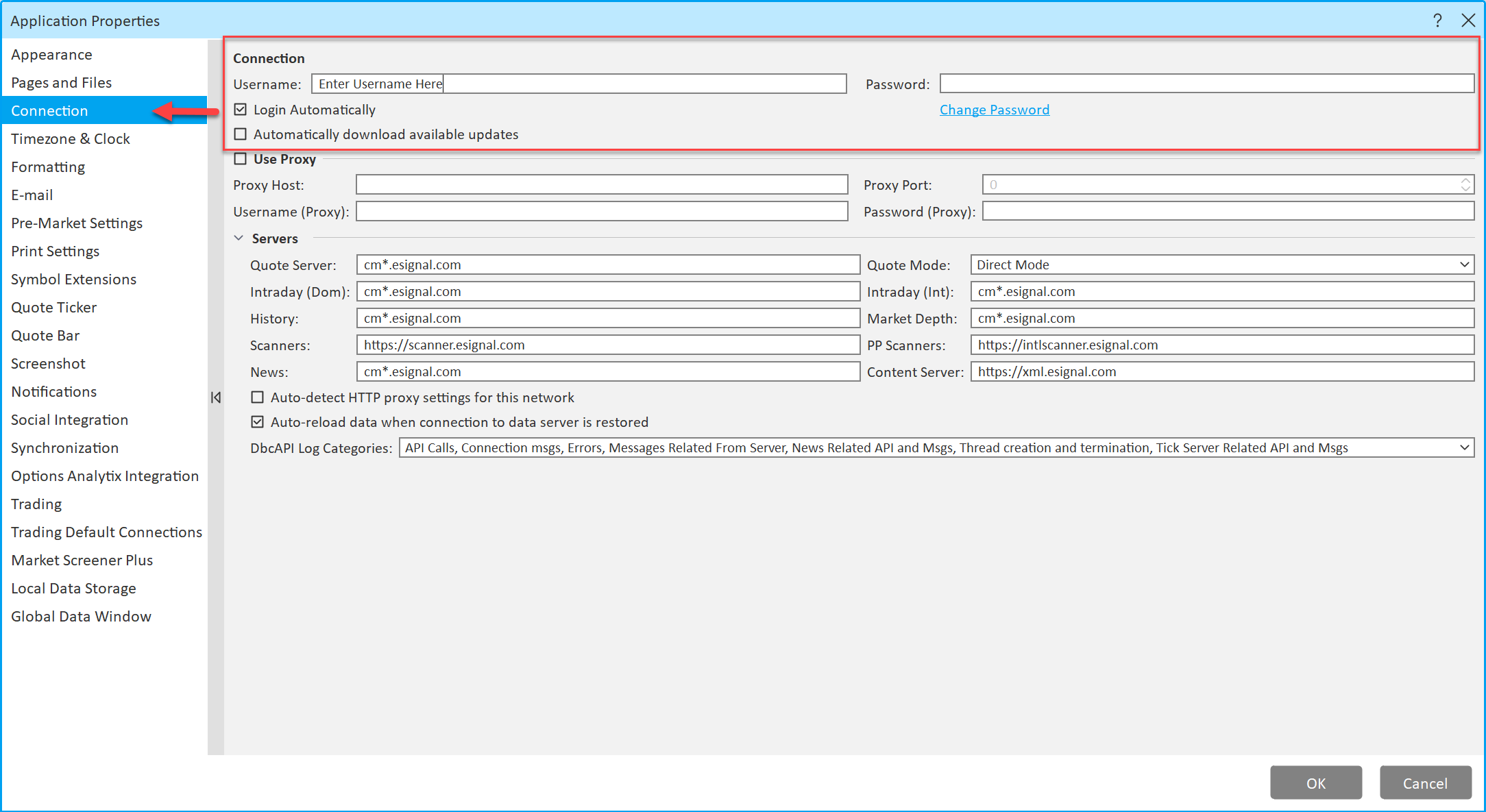
After entering your username and password, click OK. You will then be prompted to restart the application, click Yes.
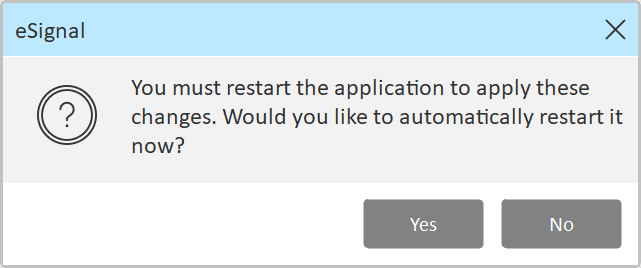
After the restart, the new username/password will be in effect.
To change the stored username and password in eSignal, click on the three line button
After entering your username and password, click OK. You will then be prompted to restart the application, click Yes.
After the restart, the new username/password will be in effect.
eSignal 10.6
To change the stored username and password version 10.6, click on File, Preferences and then click on the Connection tab. then enter your username and password into the corresponding fields then click OK. eSignal will automatically login using the new information.
If you would prefer to be prompted to login each time eSignal starts, you can uncheck Login Automatically.