Underlying Symbol Column
When you have an options symbol in your Quote Window or Summary Window, the Underlying Symbol Field will display the underlying security for which the Option is for.
In order to activate the Underlying Symbol Field, place your mouse on any column heading in your Quote Window or Summary Window and then right-click. This brings up a sub-menu pictured below

select the add field option. the select field window will appear.
scroll all the way down until you see underlying symbol. select underlying symbol and then click on ok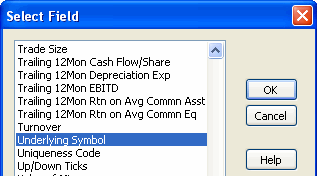
the underlying symbol field will appear in the column next to column heading in which you right clicked. 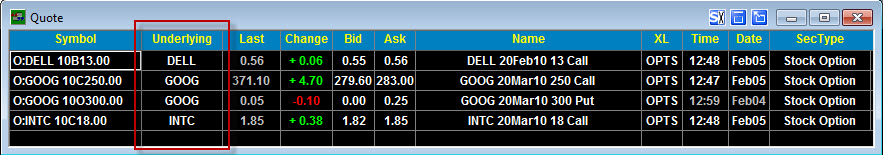
note: the new options symbology initiative symbol fomat diplays the underlying symbol as part of the symbol as you can see the examples above. the underlying symbol field was added to esignal prior to the osi changes, when esignal used to have a short symbol format for options. (e.a dlq jt).