Overview
eSignal Formula Script – EFS for short – is an extended version of JavaScript to which allows users to create custom studies. This tool gives you an edge in the world of charting and testing trading strategies. It is a formula engine that has powerful capabilities to help you develop, test and fine-tune your trading strategies. You can create studies or modify pre-existing ones from the 100s available in our EFS Library. To help you do this, we have EFS tutorials to get you started.
How to Open the Script Editor?
To open the Script Editor, left-click on the New icon on the main menu bar and select Script Editor from the drop-down menu.
To open the Script Editor, left-click on the New icon on the main menu bar and select Script Editor from the drop-down menu.
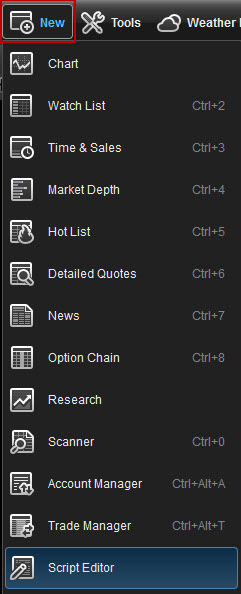
The Script Window then appears. On the left side of the window are the line numbers, which can be toggled on or off. The title bar displays the script name, Script Editor command icons, and the standard window control icons.
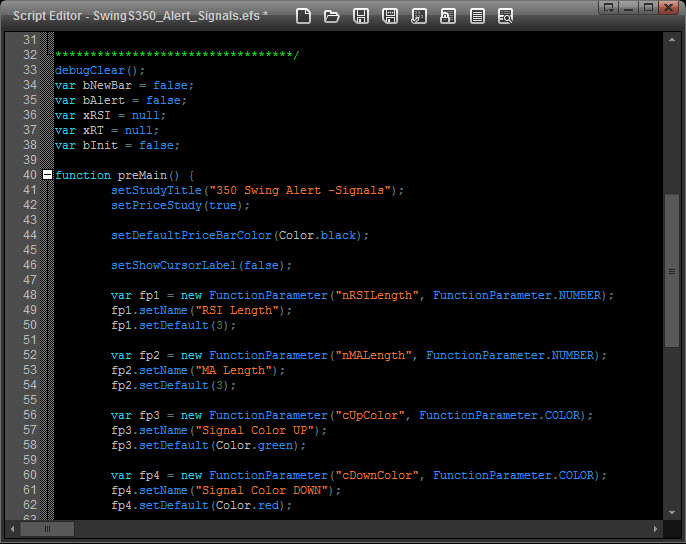
In the center of the Script Editor title bar are a set of command icons.
Main Menu
The Script Editor menu on the main menu bar has the script editor commands. These are the same as the title bar commands but these also allow you to create and apply a template to the window.
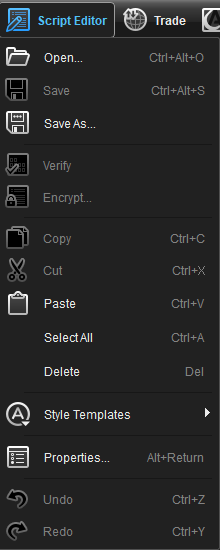
Properties
The Properties dialog box allows you to select Fonts and Colors.
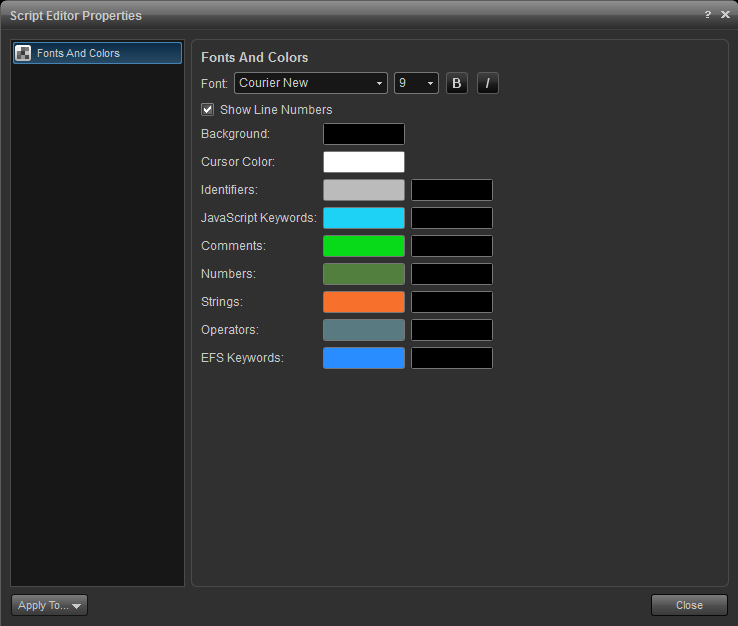
Additional Resources
- EFS Knowledge Base
- EFS Developer Partners
- How to develop your own EFS studies (tutorials)
- EFS Forums
- EFS Library of Formula Studies