Did you know that you can easily switch the background color of your entire workspace using Themes?
Instructions
There are currently two Themes available in eSignal. The first is Graphite which is a darker tone that is used by default upon installation.

The second Theme is Frost which makes use of a lighter background.

To switch between Themes, select the Options menu at the top of eSignal and then choose Application Properties.
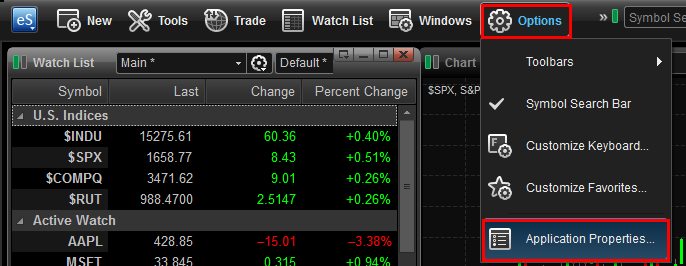
Inside Application Properties select Appearance in the left menu. In the Theme dropdown box choose Graphite or Frost. Click the Ok button to exit Application Properties.
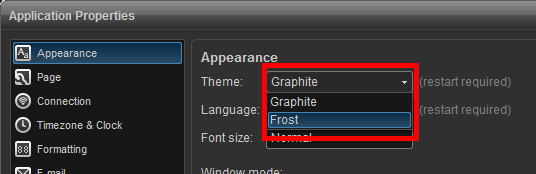
eSignal will restart in order to switch to the new Theme.