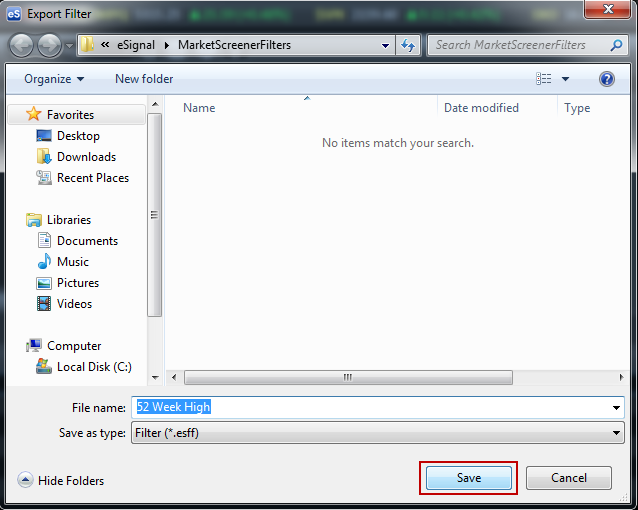Import Filter
A Filter allows you to save all your scan criteria into a single file. These filters can be easily shared among other users and desktops using the Import and Export features.
To import a filter, click the gear icon and choose Import Filter:
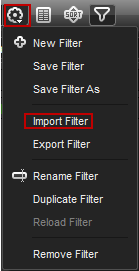
The filter files will have a .esff extension. Navigate to the appropriate file location, select the file and click Open. In the example below we've selected a a file called Near Pivot.esff which has been saved on the Desktop:
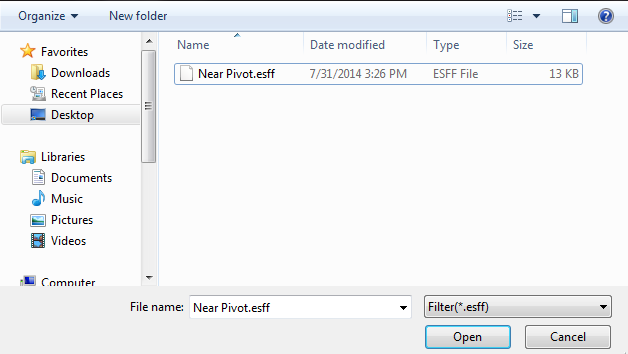
The selected filter will be displayed:
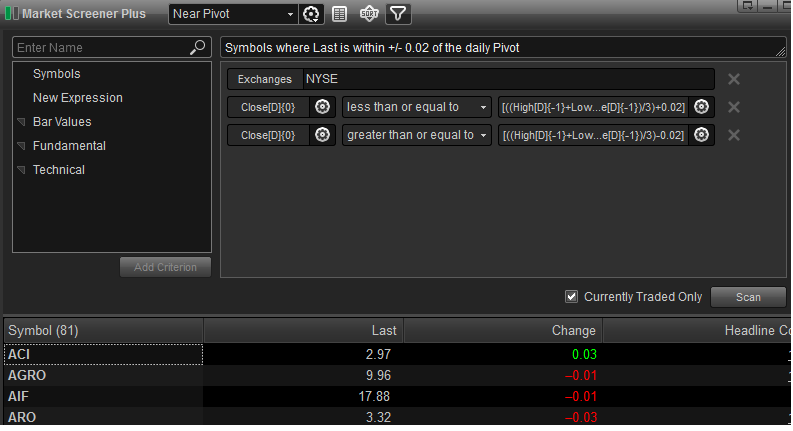
Export Filter
To export a filter, click the gear icon followed by Export Filter.

Specify the location where you would like to save the file (i.e. Desktop or the Downloads folder) and click Save. This will save the .esff file in the desired location.