eSignal Symbol Search Help
There are two ways to access the Symbol Search window, the first one is by using the icon in the main toolbar.
There are two ways to access the Symbol Search window, the first one is by using the icon in the main toolbar.

Another way to access this window is by clicking File / New / Symbol Search.
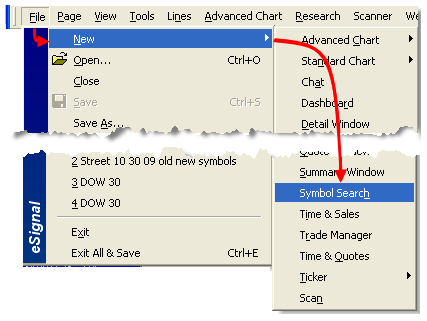
The Symbol Search window contains three fields. The first field on the left allows you to select the category for your search which includes Symbol, Description, or CUSIP (for institutional users).

using 'symbol': let's say that, i have the symbol csco but i don't know the company that ticker symbol belongs to. perhaps i am looking for the cusip number (if i have a subscription for cusip). to find out that information, i will enter csco and then click the green arrow at the end of the row. 
the results display a total of '10 symbols found' with the first line showing nasdaq exchange which is the symbol in question.
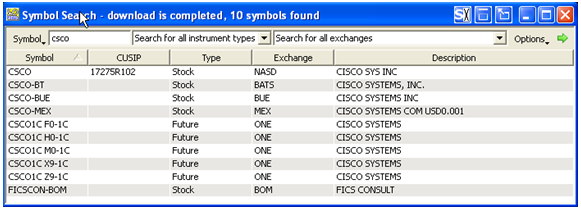
The search can be further refined by selecting 'Stock' under 'Search for all instrument types'. Other instrument types include Futures, Indices, Options, etc.

Using 'Description':If you don't know the symbol you can also search by 'Description'. In this case we have entered the company name which results in a variety of symbols for the same company traded on various exchnages.
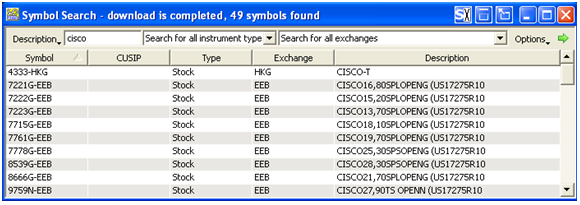
The symbol search defaults to Searching for all exchanges. If you know the exchange the symbol is traded on you can further refine your search by selecting the exchange from the drop down menu. In this example, we have selected 'Nasdaq' to filter out results of the same company which might be traded on other exchanges.
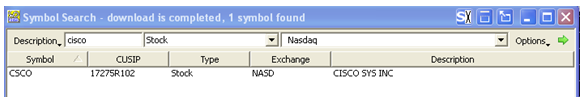
Using 'CUSIP': For the Institutional subscriber, the Symbol Search window offers the ability to look-up symbols by CUSIP number which requires an add-on service. CUSIP stands for Committee on Uniform Securities Identification Procedures. Select 'CUSIP' from the drop down menu and enter the CUSIP number. CUSIP numbers are unique and only a single result will display, except when the company trades on multiple exchanges.
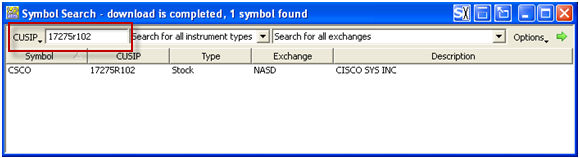
With the Symbol Search window, you can find the list of all the symbols traded on a particular Exchange. In the following illustration, we performed a search for all the symbols traded on the Nasdaq exchange. Notice we have set the 'Instrument type to 'Stock' to filter out any stock options results.
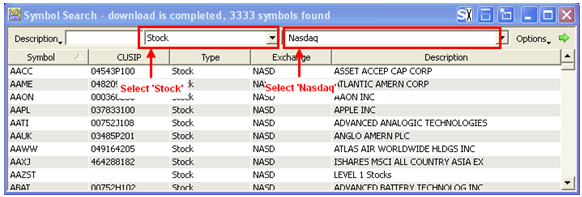
In this example, we performed a search of all Future contracts traded on the CME Globex. Notice the 'Instrument type' has been set to 'Futures' with the exchange set to CME Globex.
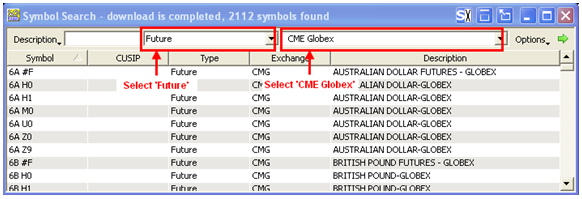
Symbol questions are one of our most popular inquiry types. Learning to use the Symbol Search window within eSignal will prove useful in finding the symbols you need. Click here to access the web version of our Symbol Lookup.
All symbols we carry are listed in our Symbol Directory.
All symbols we carry are listed in our Symbol Directory.