Download and Install the Data Manager
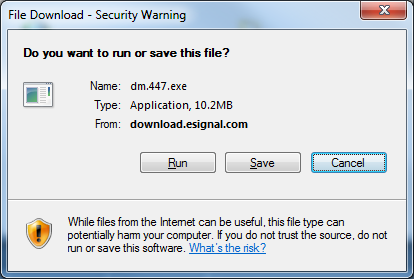
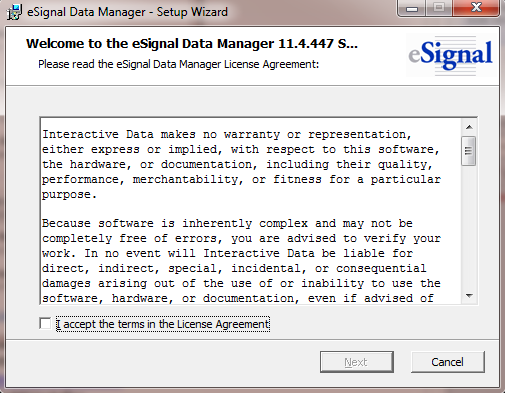
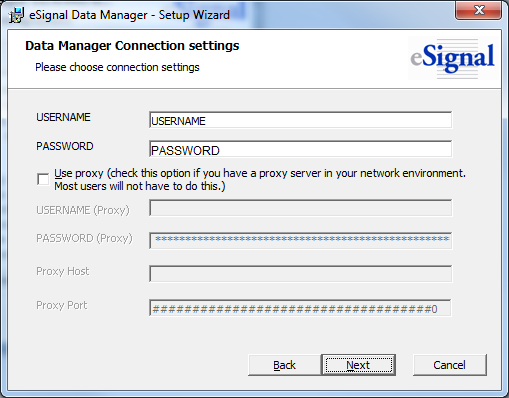
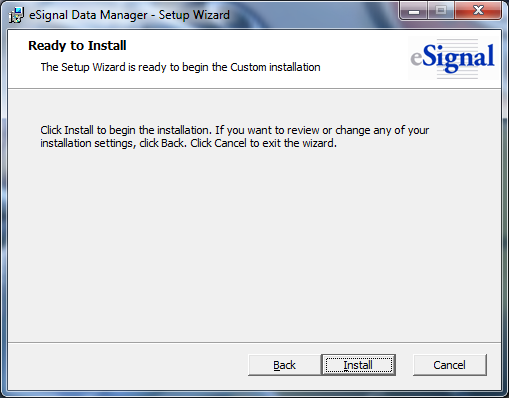
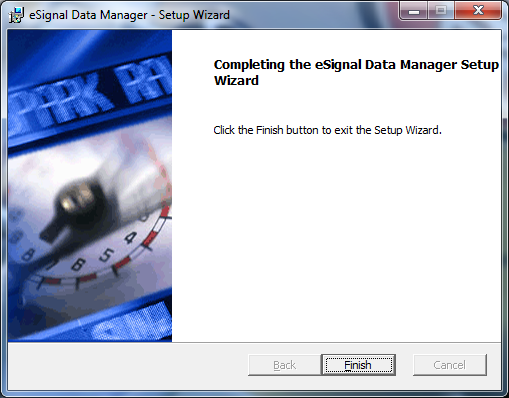
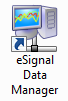
To download the eSignal Data Manager choose from the following versions:
Build 468 (Legacy) please click here.
Build 460 (eSignal 12 Series) - please click here.
Build 447 (Legacy) please click here.
The File Download dialog box will appear.
Click Run to download and run the eSignal Data Manager Installer. Once the download is complete, the eSignal Data Manager Setup Wizard will load.
You will need to accept the Terms in the License Agreement and then press the Next button.
In the next window enter in your eSignal Username and Password and then press the Next button. (Note: If you need to change your Username and Password in the Data Manager and you already have the Data Manager installed, click here.
Now you're ready to install the eSignal Data Manager, click the Install Button.
Once the Installation is complete click the Finish Button.
You will now see an eSignal Data Manager Icon on your Desktop.