How do I apply the Andrews Pitchforks study in eSignal?
Andrews Pitchforks, originally developed by Dr. Alan Andrews, is often used to find the top or bottom of Elliott Wave 3. The Pitchfork "prongs" are support and resistance lines. Please note that although the Elliot Waves require a subscription to Advanced GET, the Andrews Pitchfork is available to all eSignal users.
To apply the Andrews Pitchforks study, left click on the Pitchfork icon on the Line Toolbar:
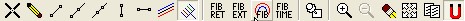
Andrews Pitchforks need three points to be drawn. To find the points needed to attempt to predict where the Wave 3 will end, place the Pitchfork cursor on the beginning of Wave 1 and left-click. Move the cursor to where Wave 1 is labeled and left-click again; then move the cursor to where Wave 2 is labeled and left-click once more.
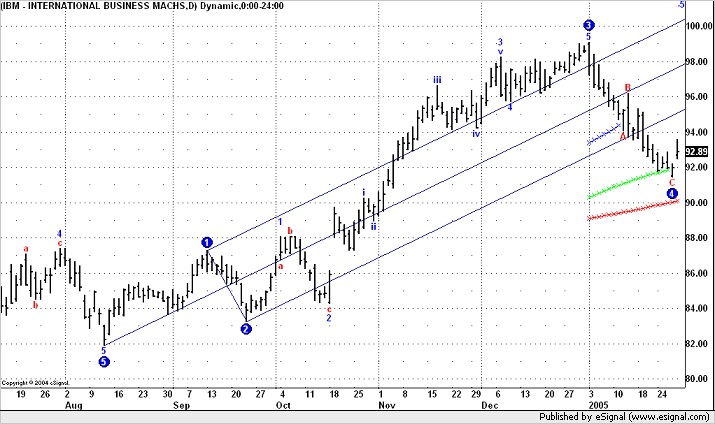
elliott wave 3 will usually end on either the middle (or median) line or the upper/lower parallel line. in this example, wave 3 ended on the upper parallel line.
To configure the Andrews Pitchforks study, right-click the Pitchforks button on the Line Toolbar or right-click on the one of the lines of the study and left-click on Edit. This will open the Pitchfork properties window:
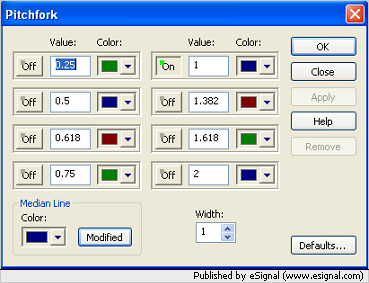
The On/Off buttons indicate whether which of the Parallel Lines will be drawn.
The Value number boxes indicate the percentage of the Median Line to be used when drawing the associated Parallel Line. Please note that the standard percentage to be used with Andrews Pitchforks is 1 (1 = 100% times the Median Line) for both the upper and lower Parallel Lines. For extended Parallel Lines, 2 (2 = 200% times the Median Line) is recommended.
The Colors selection lists indicate what colors the associated Parallel lines will be drawn; the Median Line Color selection lists indicate what color the Median Line will be drawn; and the Width number box indicates the thickness of the lines that draw the Pitchfork.
there will be times when wave 2 retraces at a very steep rate. the median line modified toggle button should be turned on under these circumstances. with modify turned on, the andrews pitchfork will automatically adjust the direction and spacing of the pitchfork to compensate for the steep wave 2 retracement.
in the example below, 3 clicks are required to draw the pitchfork. with the modified button pressed, the 1st point will move to a modified point after the 2nd click is set. you can turn the modified default on or off by right clicking the pitchfork icon from the line toolbar. 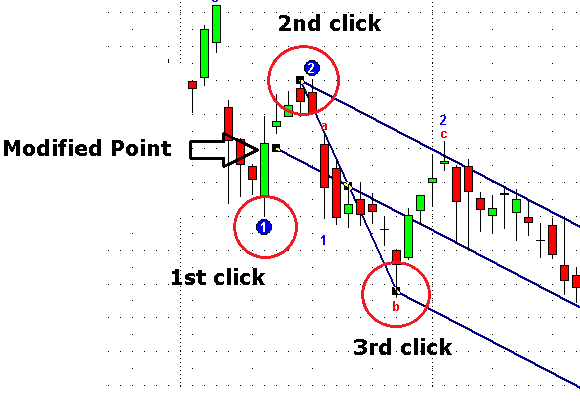
under normal market conditions, modified should be turned off.
To remove the Pitchfork, right-click the Pitchfork study on the chart you want to erase. When the Pitchfork properties window appears, click Remove.