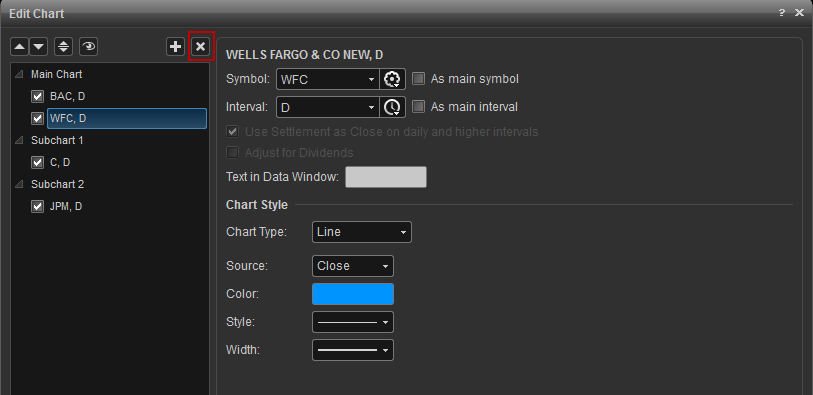eSignal 12 Series - Insert Multiple Symbols
Did you know that you can insert multiple symbols in a chart? The symbols can be overlaid in the main chart area or added in a separate pane below the chart.

Instructions
Right-click the chart and select Insert Symbol. The "Insert Symbol" dialog box will open, prompting you to insert the desired symbol(s) and interval(s). It will also specify the chart type for the new symbol:
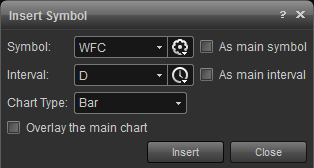
To overlay the symbol in the main chart, check the "Overlay the main chart" box. If you want the 'new' symbol to be displayed in its own sub-chart below the main chart leave the "Overlay the main chart" box unchecked.
To remove an overlaid symbol from the main chart or from a sub-chart, left-click the line chart or any bar for the symbol you wish to remove. the line will be selected (little square boxes along the line or bars will appear), press the Delete key in your keyboard.
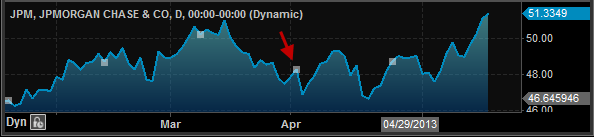
You can also remove the inserted symbols using the "Edit chart" window and selecting the symbol that will be removed and clicking the "X" located on top of that column.