esignal - forex window
the forex window (introduced in esignal version 10.2) was designed specifically for currency traders. it displays price quotes, high/low info, and open positions (size and profit/loss) in a compact and efficient format. it also gives you the ablility to place trades directly from the window.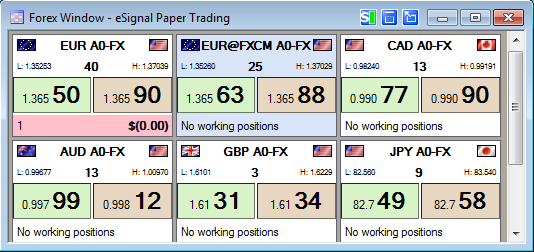
to access a forex window, click on file -> new -> forex window or press ctrl-n and choose forex window from the list. a cell will appear to type in a cross-rate symbol: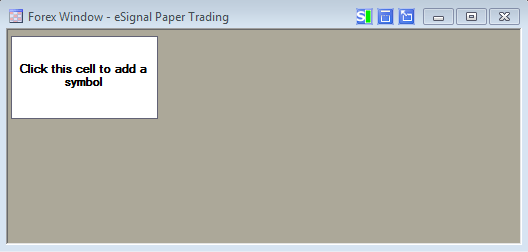
for a description of the esignal format for forex symbols and a list of contributors, click here. to access the list of currency codes, click here.
this cell, example, displays euro/ us dollar cross-rate:
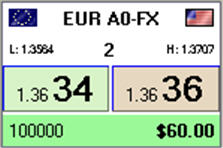
the top of the cell displays the symbol with flags of the countries that represent each side of the cross-rate contract. 
the next line displays the spread between the current bid and ask prices. the session's low is displayed to the left of the spread figure and the high is to the right. 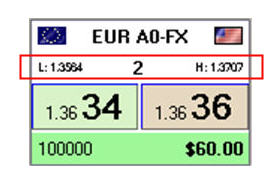
next are current bid and ask prices last 2 digits highlighted for easy reference.
the next line displays whether you have an open position in the currency pair or not: if not the message, "no working positions" message will appear on this line:

if you do have an open position, the position size and the profit/loss will be displayed. the section will highlighted in green if the position profitable and in red if it is at a loss.
changing symbols
to change a symbol, double click the area over the existing symbol.

using broker data in forex window:
you can use your broker's data as the datafeed for the forex window instead of esignal forex data. the forex window will use the data from the broker that was selected as your default broker in the trade preferences dialog box. (click here for the kb article how to set your default broker). to switch to your broker datafeed, click forex window on the menu bar and select use realtime data from broker: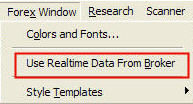
trading within the forex window:
if you have an open position, double left-clicking in the highlighted area will bring up an order ticket to close it. in this example, since we are long the euro, the order ticket comes with a sell order, which closes the position: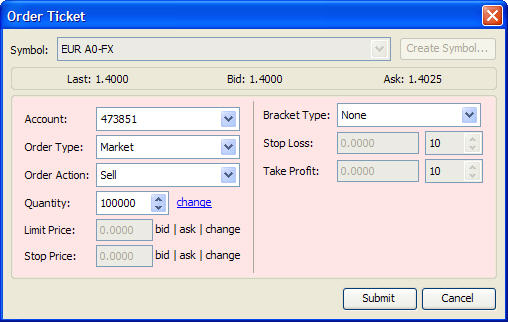
holding the ctrl key and double left-clicking the position section will bring an order ticket to close the position and after the order has been submtted, a new order ticket for reversing the positon will appear: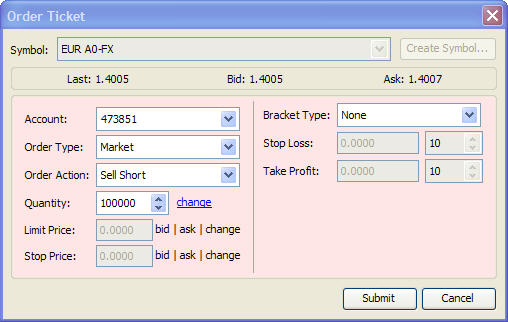
eSignal - Forex Window
ICE Data Services -