Advanced GET Studies - GET Trade Profile
Overview
The GET Trade Profile is a proprietary study developed by Tom Joseph that can indicate areas of previous buying and selling and provide potential support and resistance levels. The study works well on Stocks as well as Futures. The GET Trade Profile study can be used on any time frame. The software scans the data and finds levels where the market started significant Buy or Sell swings in the past. These levels are categorized based on the amount of volume involved and the actual price movement. For stocks, actual volume is used; for futures, the tick volume is used.
The GET Trade Profile is a proprietary study developed by Tom Joseph that can indicate areas of previous buying and selling and provide potential support and resistance levels. The study works well on Stocks as well as Futures. The GET Trade Profile study can be used on any time frame. The software scans the data and finds levels where the market started significant Buy or Sell swings in the past. These levels are categorized based on the amount of volume involved and the actual price movement. For stocks, actual volume is used; for futures, the tick volume is used.
Once these levels are identified, the trader can monitor the price reaction when these levels are tested again. As a trader, you should focus on the levels that are thick (high volume) and/or long (large price move). When prices trade to a previous Sell level, you would look for selling to continue. Likewise, when prices are near a previous Buy level, you would look for buying to continue.
If the prices fail to hold at previous Sell levels, then the previous Sell level could become support and create a base for further rallies. Likewise, if prices fail to hold at previous Buy levels, then the previous Buy level could become resistance and create a base for further declines.
Please note that you must purchase Advanced GET to access this study.
How do I apply the GET Trade Profile study?
To apply the GET Trade Profile study on a chart, right-click on the chart. When the menu appears, place your cursor on Advanced GET Studies, and then select GET Trade Profile from the drop-down menu.
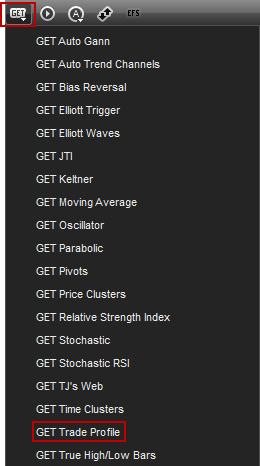
Alternatively, you can also right-click on the chart, when the menu appears, left-click on Insert Study, left-click on the Advanced GET tab and then select GET Trade Profile.
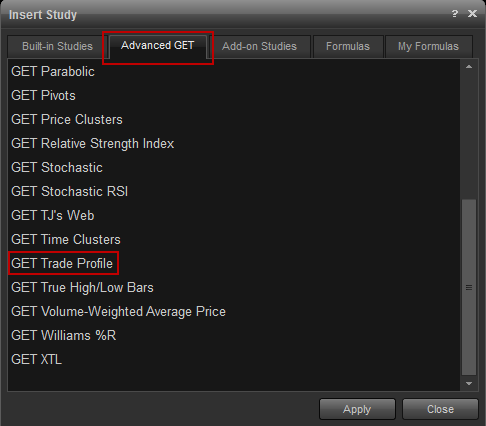
The GET Trade Profile study will then appear in the chart window.
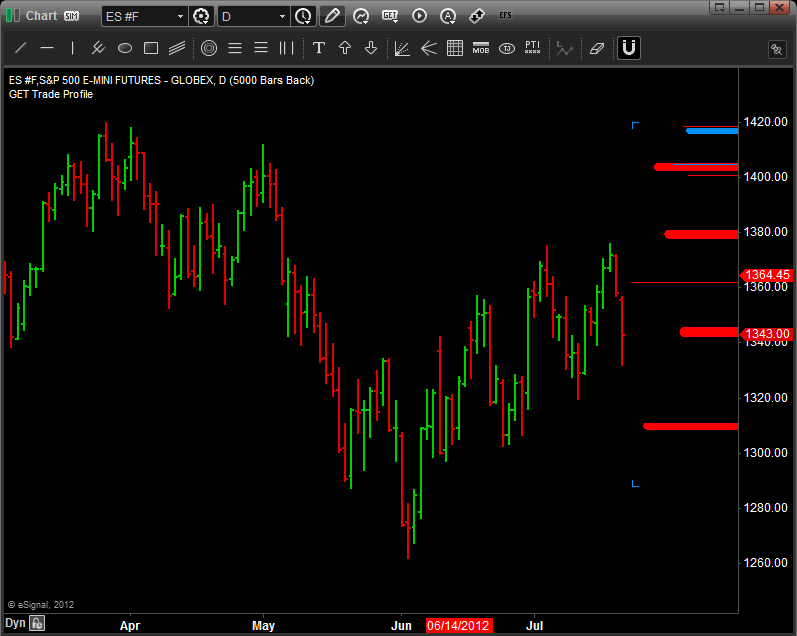
Properties
To change the setting of the GET Trade Profile study, right-click on the chart and left-click on Edit Studies.
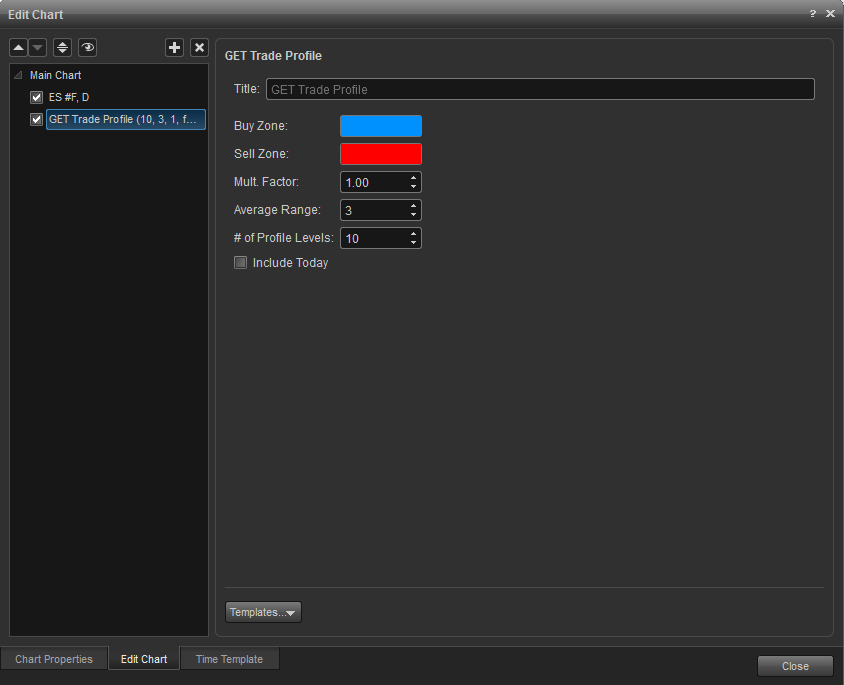
Colors: Selection list allows you to select the color in which the Buy Zone and the Sell Zone will be drawn on the chart.
Mult. Factor: Indicates how many times the calculated GET Trade Profile range should be multiplied before it is displayed.
Average Range: Indicates the range used in the calculation of the Trade Profile.
# of Profile Levels: Indicates the maximum number of Profile Bars to be displayed on the bar chart.
Include Today: When checked, will include the latest data including any current market data prior to the close of the market on the current day.
Alerts
No alerts are available for this study.