esignal 12 - formula output window
the formula output window is a tool used to monitor and identify efs (esignal formula script) errors. this window also displays text output for efs formulas.
to open the formula output window, select tools from main menu and then select formula output.
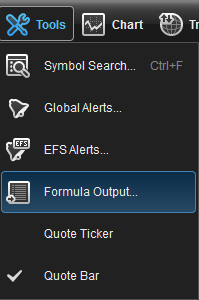
the formula output is used when verifying a formula in the efs editor or when applying a formula to a chart. if an efs error message is triggered, it displays the path to the efs file which is triggering the error and the name of the file. it then displays the code line number and the reason for error message.
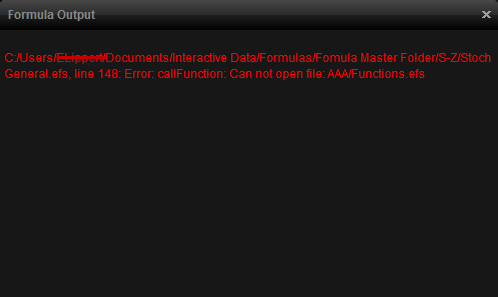
the formula output window is also used to display text output for efs formulas when using debugprint() and debugprintln() functions.
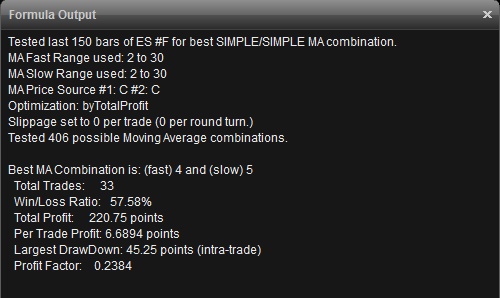
right-click menu
right-clicking within the formula output window will allow you to copy, select all, or clear the contents of the window.
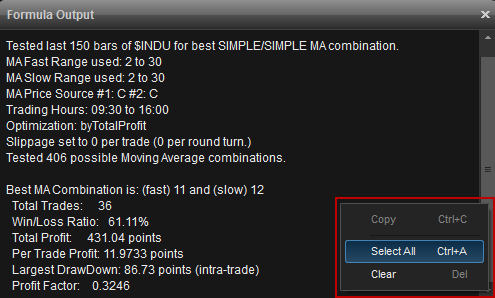
copy: copies the contents of the widow by highlighting the text to be copied or click select all to copy the entire contents of the window to the clipboard.
clear: deletes the entire contents of the window.
the formula output window is a tool used to monitor and identify efs (esignal formula script) errors. this window also displays text output for efs formulas.
to open the formula output window, select tools from main menu and then select formula output.
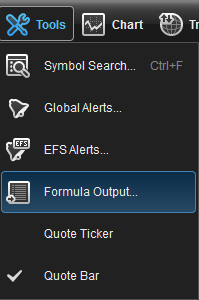
the formula output is used when verifying a formula in the efs editor or when applying a formula to a chart. if an efs error message is triggered, it displays the path to the efs file which is triggering the error and the name of the file. it then displays the code line number and the reason for error message.
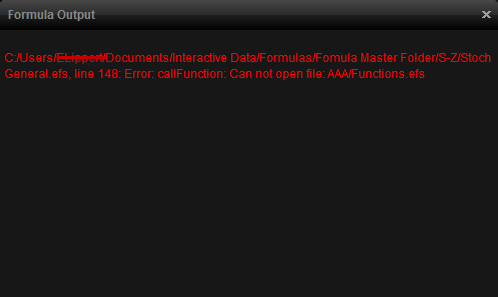
the formula output window is also used to display text output for efs formulas when using debugprint() and debugprintln() functions.
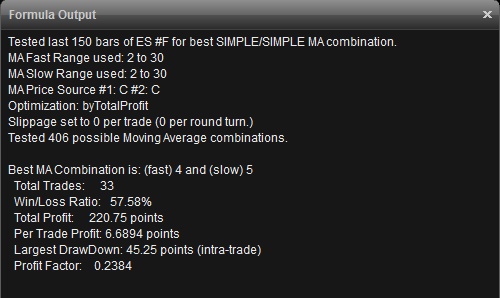
right-click menu
right-clicking within the formula output window will allow you to copy, select all, or clear the contents of the window.
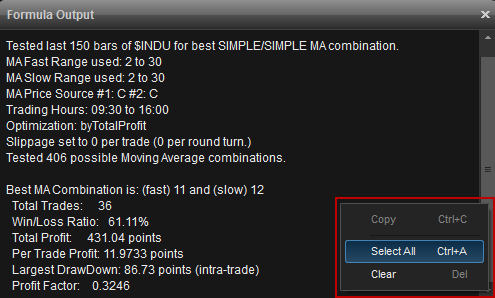
copy: copies the contents of the widow by highlighting the text to be copied or click select all to copy the entire contents of the window to the clipboard.
clear: deletes the entire contents of the window.