Did you know that you can export data from a Watch List window into .CSV format for use in another application, such as Excel?
Instructions
To export data, right-click anywhere in the Watch List window and select Data Export:
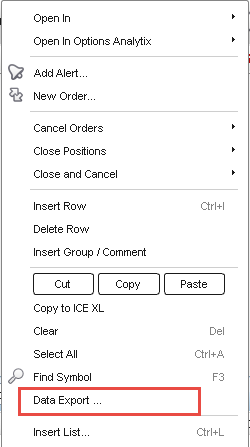
The Export Data window will appear with a list of items you can select to be exported:
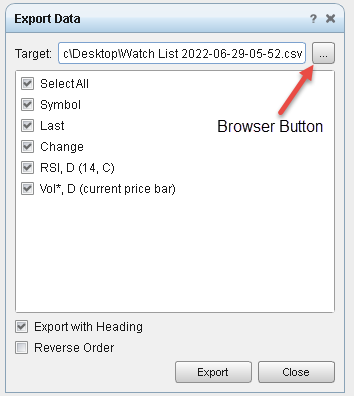
Target: Click the browser button to select the location the file will be save to.
Export with Heading: Check the box if you want the column headings to be included.
Reverse Order: Check the box to export the symbol list in reverse order that appears in the Watch List.
Click the Export button and then the Close button when the export process is completed. In Excel, click Open and select the exported file:
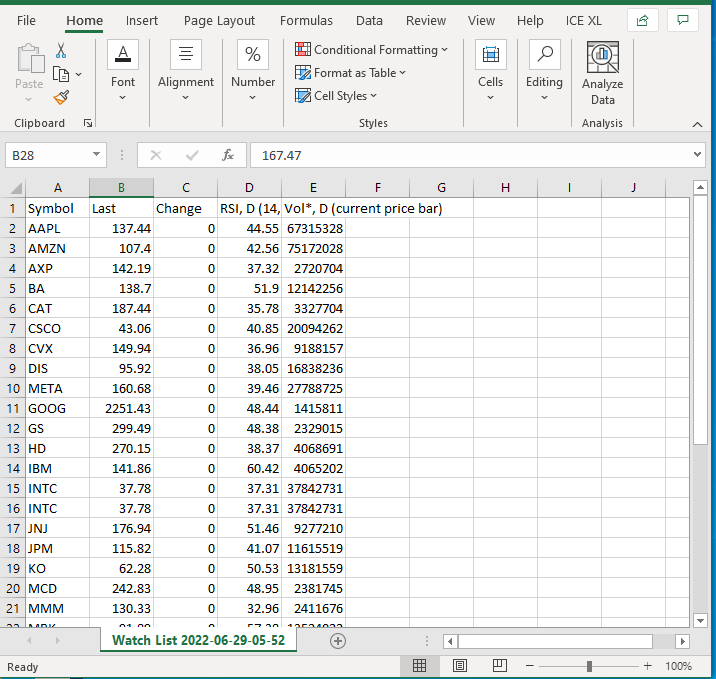
Click here for more information on Data Export.