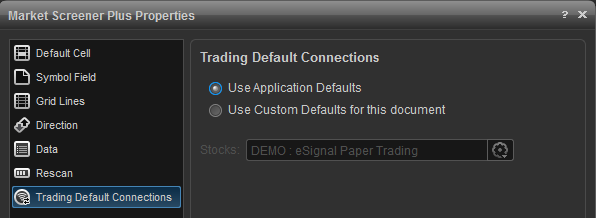You can change the properties of the Market Screener Plus window either by right-clicking in the window and selecting Properties, or by left-clicking Market Screener Plus on the main menu bar and selecting Properties, or by using by using a keyboard shortcut (Alt+ Return).
Default Cell
The Default Cell menu allows you to specify the Font Type and Size along with a button for Bold and Italics. There are color settings which include Text and Background. Background #2 is checked if you prefer alternating colors for each row. Additionally you can edit the text and background colors for Triggered Alerts.
The Default Cell menu allows you to specify the Font Type and Size along with a button for Bold and Italics. There are color settings which include Text and Background. Background #2 is checked if you prefer alternating colors for each row. Additionally you can edit the text and background colors for Triggered Alerts.
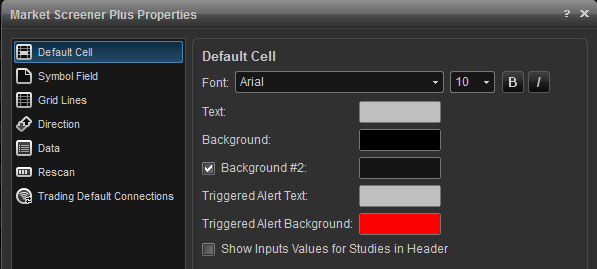
Symbol Field
Change fonts, colors, and toggle between displaying the symbol or description of the listed issues. Background #2 is checked if you prefer alternating colors for each row. You can select Show Symbol as Description which will display the description vs. the symbol. Checking the Show Description in Tooltip checkbox toggles the displaying the description when you mouse-over a symbol.
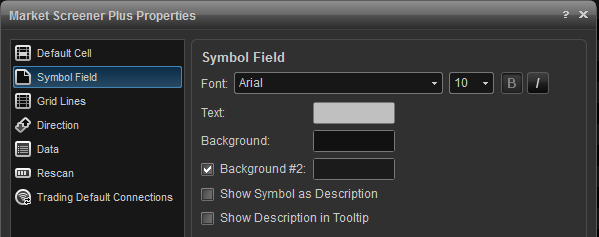
Grid Lines
Use this menu to add Vertical and Horizontal Grid Lines and to customize the grid line color.
Use this menu to add Vertical and Horizontal Grid Lines and to customize the grid line color.
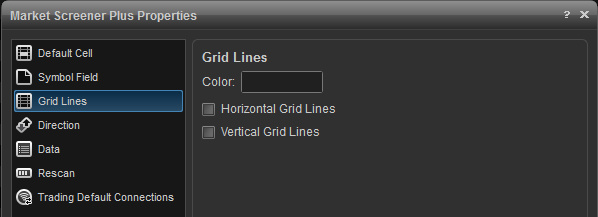
Direction
Change the color and display of when a tick is up or down using this menu. The Color field allows you to choose a column (Symbol, Last, Change, All Cells) for the color display which is based on Net Change. Green (Up) indicates a positive change, Red (Down) indicates a negative change, and Grey (Zero) indicates no change. Tick Display allows you to toggle between using arrows or +/- for changes up and down.
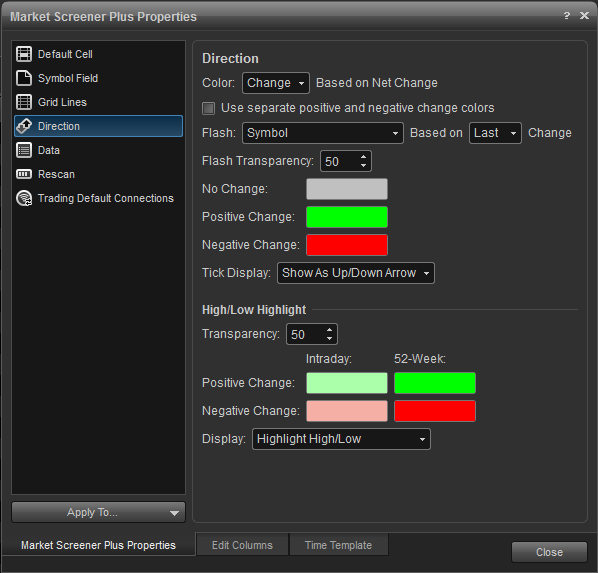
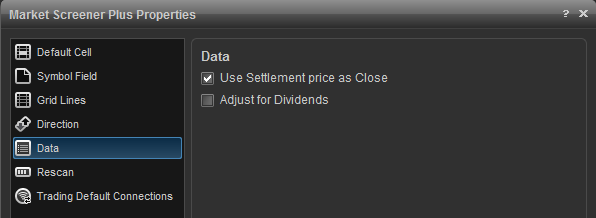
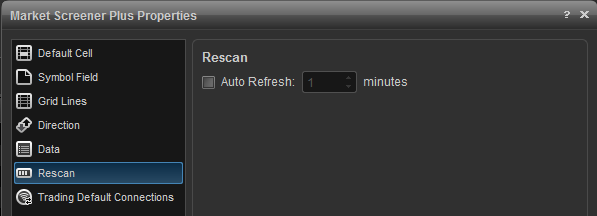
Change the color and display of when a tick is up or down using this menu. The Color field allows you to choose a column (Symbol, Last, Change, All Cells) for the color display which is based on Net Change. Green (Up) indicates a positive change, Red (Down) indicates a negative change, and Grey (Zero) indicates no change. Tick Display allows you to toggle between using arrows or +/- for changes up and down.
The High/Low Highlight section enables the High, Low and/or Last, fields to be highlighted when a new session high or low value is hit.
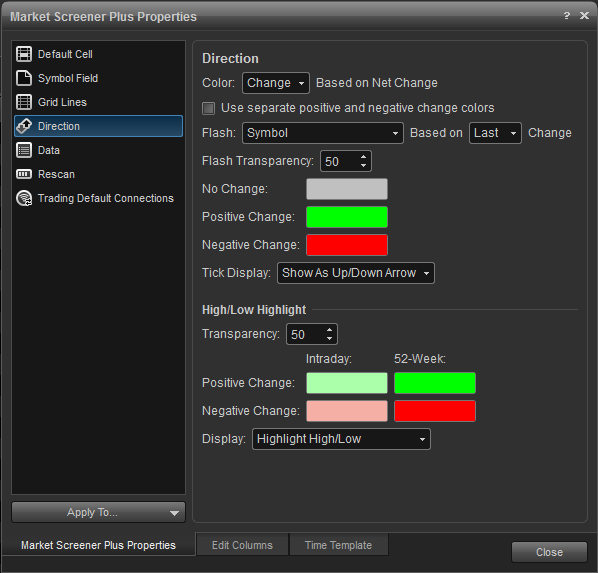
Data
Configures whether the data displayed in the Watch List window to use the settlement price to used as the Close (futures) and to adjust for dividends (stocks).
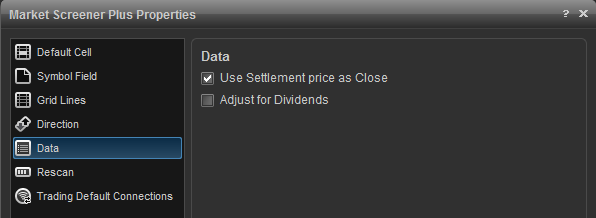
Rescan
Check Auto Refresh and the select the frequency to have automatically rescan.
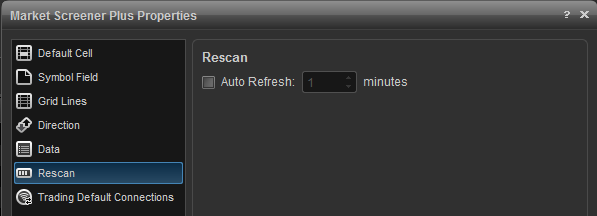
Trading Default Connections
Allows you to set the default trading connections for each issue type for the Watchlist window.