esignal 12 - troubleshooting tips
this article provides troubleshooting tips for esignal 12.
invalid username/password
during the install process, you'll be prompted to enter your login details. if you enter the wrong username or password, you'll see the following message upon starting esignal 12.
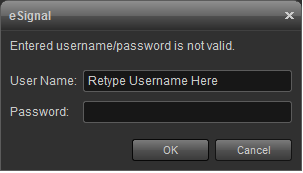
make sure to type the correct username and password both of which are case sensitive. an alternate method for updating your username and password can be found by clicking the esignal (es) icon, application properties, connection:
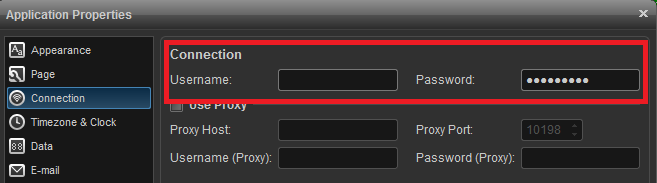
esignal 12 pages and formulas folder
in the esignal 10 series, user files (such as pages, formulas, alerts) were stored in the esignal directory under c:\program files\esignal.
with esignal 12, these files are now stored in the interactive data directory which can be found in the documents folder. you can access the documents folder in windows vista or windows 7 by clicking the start button and selecting documents.
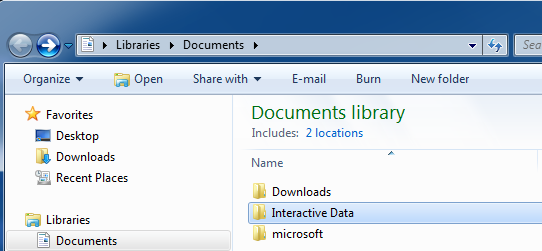
for windows xp the pages folder and formulas are located inside the interactive data folder inside the my documents folder. you can access the my documents folder in windows xp by going to your start button and then selecting my documents.
sound files
the sound files for esignal 12 are located in the following:
windows 7 / vista
c:\users\<user>\appdata\roaming\interactivedata\esignal\sounds
windows xp
c:\documents and settings\<user>\application data\interactivedata\esignal\sounds
this article provides troubleshooting tips for esignal 12.
invalid username/password
during the install process, you'll be prompted to enter your login details. if you enter the wrong username or password, you'll see the following message upon starting esignal 12.
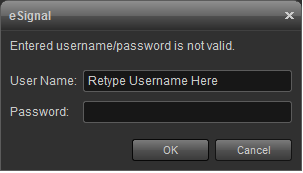
make sure to type the correct username and password both of which are case sensitive. an alternate method for updating your username and password can be found by clicking the esignal (es) icon, application properties, connection:
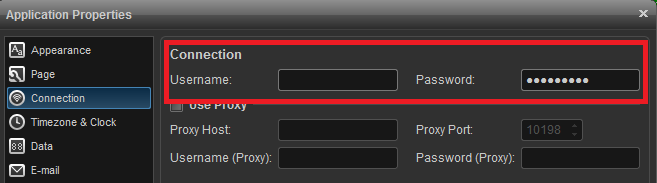
esignal 12 pages and formulas folder
in the esignal 10 series, user files (such as pages, formulas, alerts) were stored in the esignal directory under c:\program files\esignal.
with esignal 12, these files are now stored in the interactive data directory which can be found in the documents folder. you can access the documents folder in windows vista or windows 7 by clicking the start button and selecting documents.
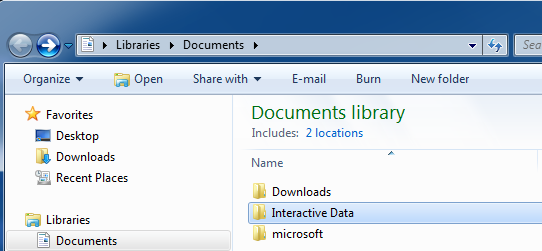
for windows xp the pages folder and formulas are located inside the interactive data folder inside the my documents folder. you can access the my documents folder in windows xp by going to your start button and then selecting my documents.
sound files
the sound files for esignal 12 are located in the following:
windows 7 / vista
c:\users\<user>\appdata\roaming\interactivedata\esignal\sounds
windows xp
c:\documents and settings\<user>\application data\interactivedata\esignal\sounds