eSignal 12 - EFS Alert Window
default alert efs formulas are applied by right-clicking on a chart and then left-clicking on the formulas tab and selecting the alerts examples folder.
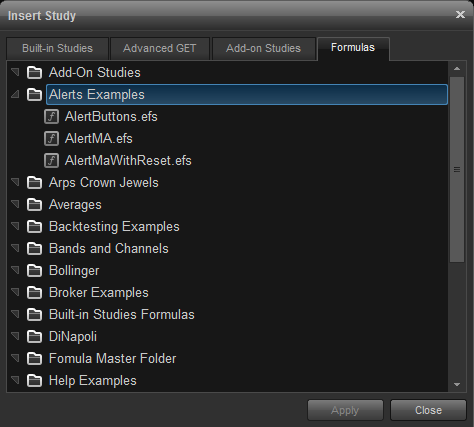
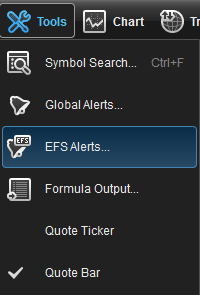
the alert notification window will pop up when an alert is triggered by an efs formula.
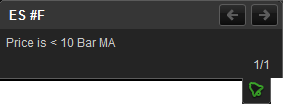
if popup on alert is enabled on the right-click menu, the efs alerts list will also appear when an alert is triggered.
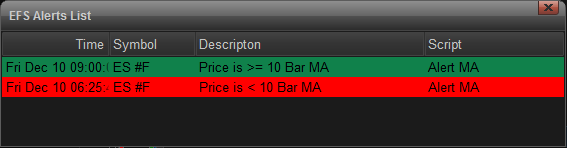
right-click menu for efs alerts list
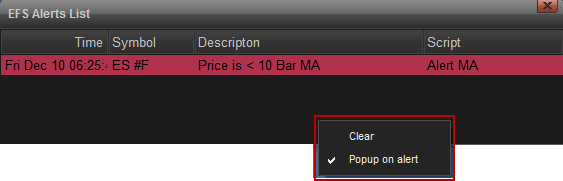
clear: clears the content of the window.
popup on alert: enables window to pop up on the screen when an efs alert has been triggered.
the efs alert window is used to display alerts generated by default or custom efs studies which are coded to use the alert functions
.default alert efs formulas are applied by right-clicking on a chart and then left-clicking on the formulas tab and selecting the alerts examples folder.
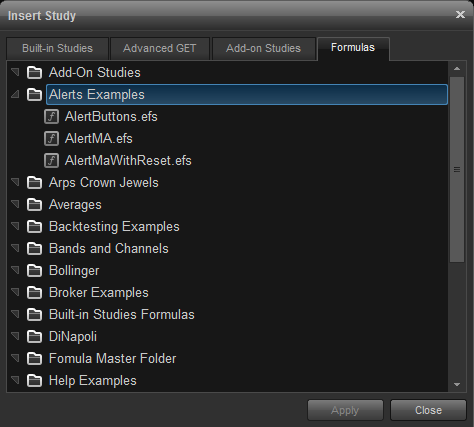
after applying an alert study on a chart, access the efs alert window by clicking on tools on the main menu bar and then select efs alerts.
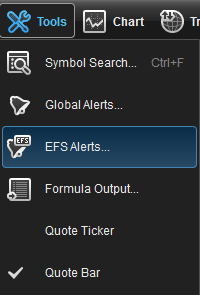
the alert notification window will pop up when an alert is triggered by an efs formula.
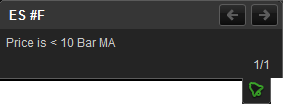
if popup on alert is enabled on the right-click menu, the efs alerts list will also appear when an alert is triggered.
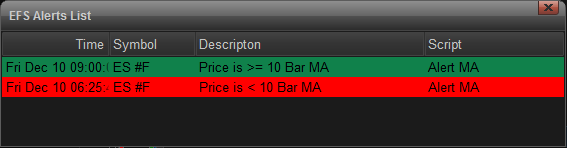
right-click menu for efs alerts list
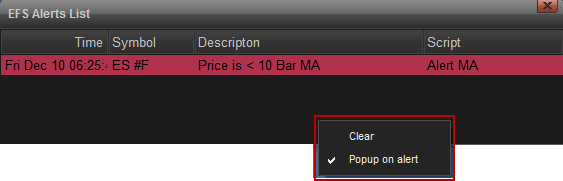
clear: clears the content of the window.
popup on alert: enables window to pop up on the screen when an efs alert has been triggered.