eSignal Apps: StockTwits Social Media
StockTwits Social Media - eSignal’s first social media app integrates the full StockTwits feed into the eSignal platform. Be part of the conversation -- tweet right from your eSignal desktop, link and track symbols from your Watch List and post charts with commentary directly into the StockTwits feed.
- Tweet right from your eSignal application
- Link and track symbols from your Watch List in StockTwits feed
- Post your eSignal chart with commentary directly into the StockTwits feed
To access StockTwits, click eSignal Apps from the main menu and select StockTwits.

Once the window opens you have several fields to choose from.
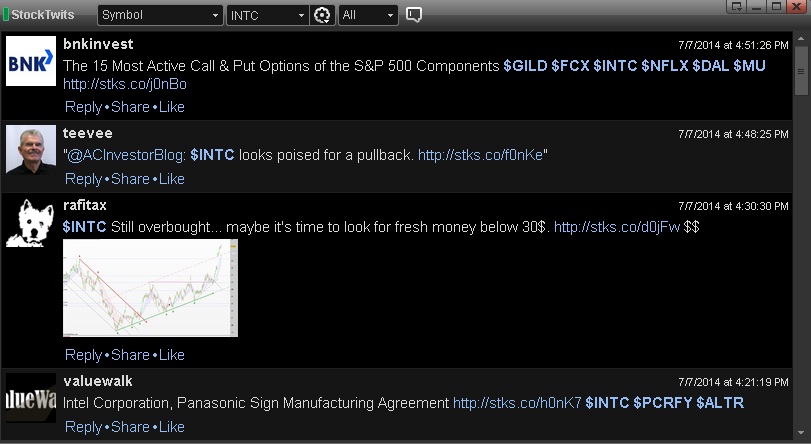
The first drop down menu allows you to filter by Symbol, User, Suggested, Trending, Charts, Investor Relations, etc. Please note the last 4 options (People & Stocks, People, WatchList and Mentions).
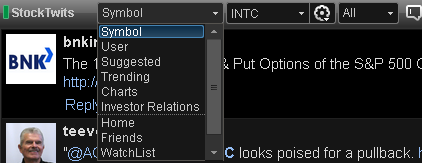
If you select Symbol as your main criteria you have additional filters that can be added once you choose the symbol. Sort by Charts, Videos and Links of a specific symbol.
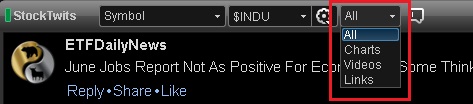
Register and Post
If you wish to share/post to the StockTwits feed, you'll need to register for a StockTwits account. Please note that StockTwits has its own feed and is completely independent of Twitter. Additionally, you do not need to register to follow content on symbols, users, etc.
To register or share, click the share icon pictured below:

Alternatively, you can click StockTwits from the main menu followed by Share on StockTwits:

You'll be prompted to register for a free StockTwits account. Registration is only needed if you wish to share/post to the StockTwits feed.

Once you've registered and logged in, you'll have the option of posting up to 140 characters as well as attaching a screenshot (.jpg, .png, .gif).

Symbol Linking
You can link the StockTwits window to other windows such as a Watchlist. With symbol linking enabled, clicking on a symbol in your Watchlist will automatically populate the symbol into the StockTwits window.