Forgot Your Password
This article explains what to do in case you have forgotten your eSignal password. Please keep in mind that due to security reasons, passwords are not available to our support teams. Please use the URL below to reset a forgotten product password used to log into eSignal:
https://secure.esignal.com/accountmaintenance/resetproductpassword.aspx
You will need to type in your product username along with a (captcha) confirmation code that's displayed on the screen:
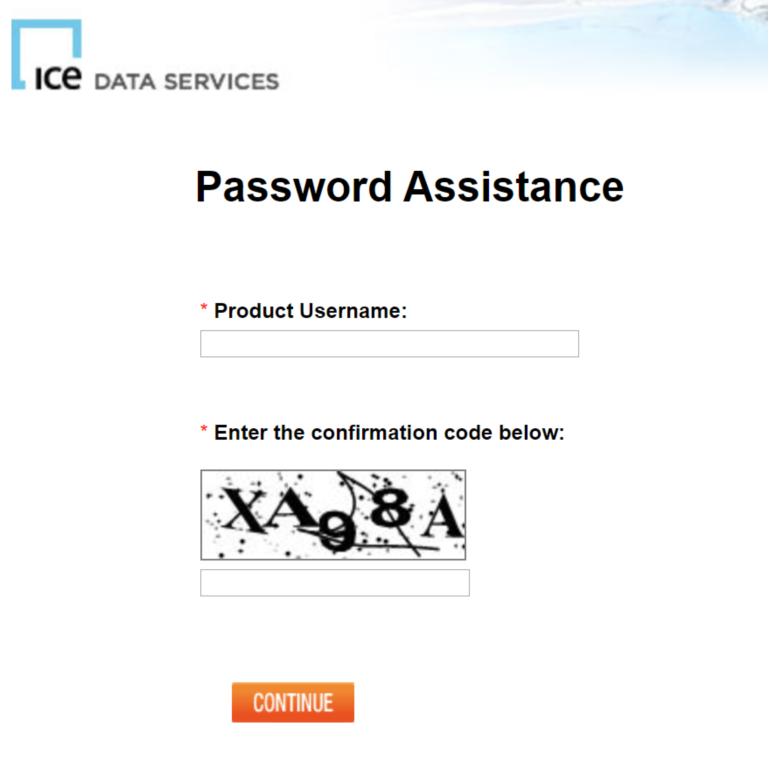
Once you click continue, an email will be automatically sent to the email address we have on file. Please check all your email addresses or contact our support team to confirm your email address. The email contains a link (expires after 1 hour) that will allow you to choose a new password.
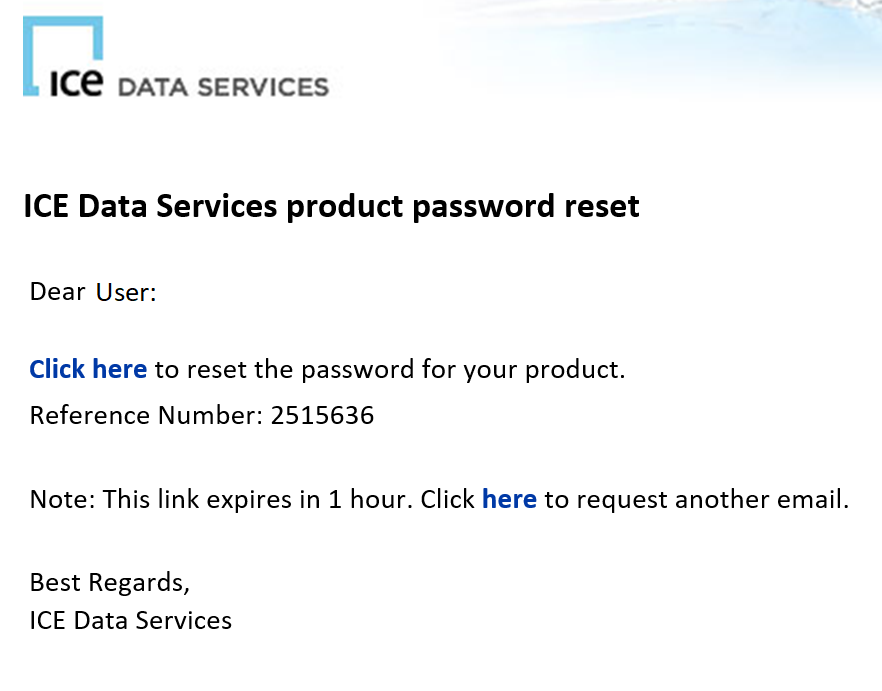
Once you have chosen the new password, click the Continue button.
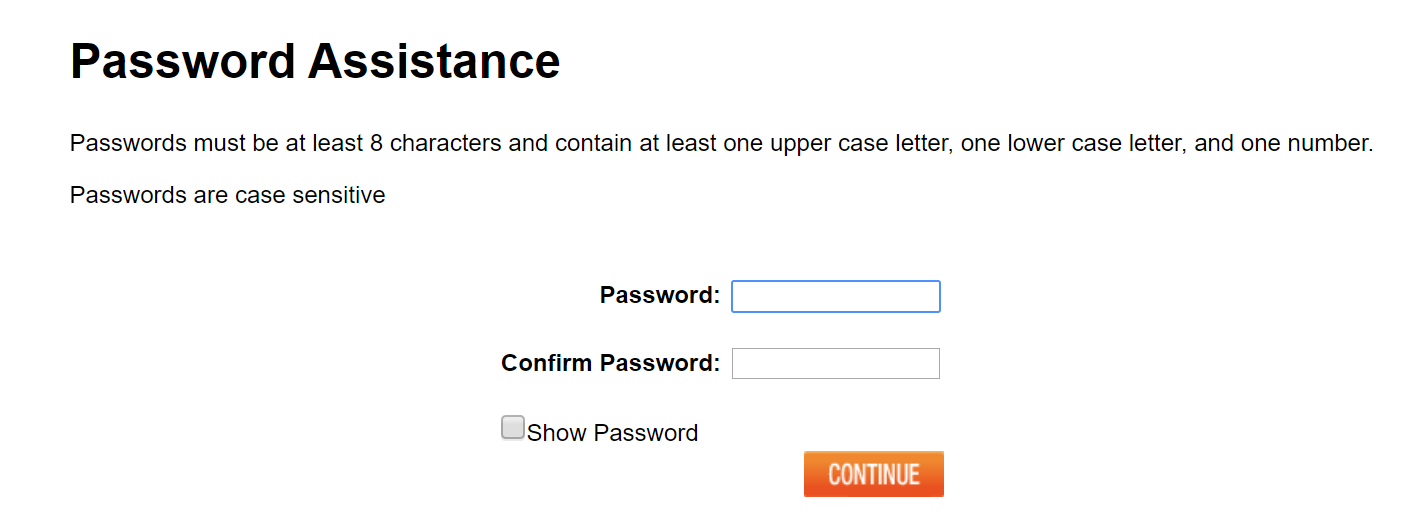
After you have chosen a new password it will take about 3-5 minutes before it will be available to use.