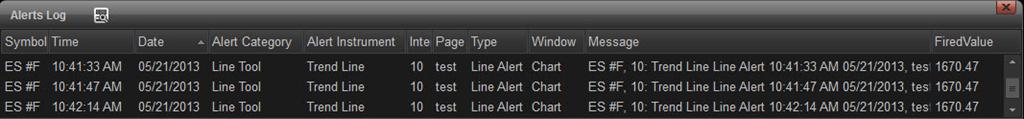eSignal Series - Alerts on Line Tools
Did you know that you can set alerts based on line tools such as a Trend Line?
Instructions
Once you've drawn your line tool (such as a trend line), right-click the line and select Edit. Select the Alerts tab and check Enable Alert. Enter the number of Min Ticks. For stocks the min tick is .01. If you set the min tick to 4, then the alert will trigger when the price falls within the proximity (.01 X 4 = .04) of the alert price. You can specify the type of alert such as Pop-up, Audio, and or E-mail.
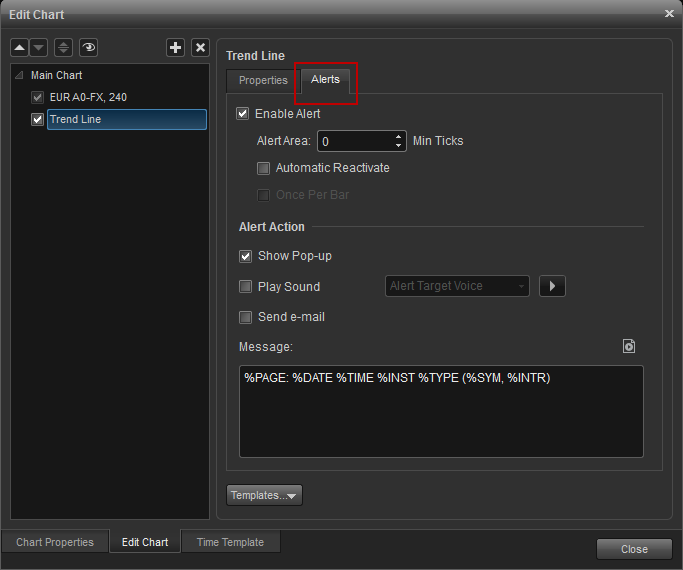
When the alert is triggered, the line will briefly flash and the line alert pop-up will appear in the lower right corner (if you checked Show Pop-up).

You can also click Tools, Alerts Log to view prior alerts.