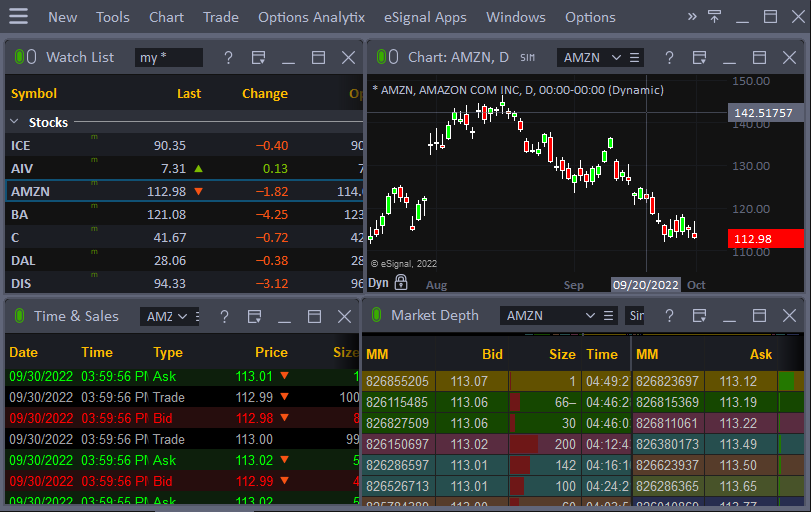Did you know that Symbol Linking allows you to easily populate a symbol into multiple windows? By enabling this feature you can save quickly view the same symbol in all of the windows in your page with a single click.
Instructions
To enable Symbol Linking, click the swatch in the top left corner of the window. Choose a color from the drop down menu. In this example we'll be choosing Green.
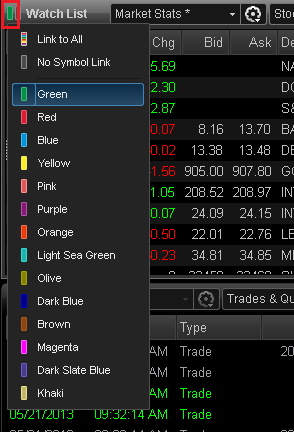
Repeat this process for all the windows that you wish to link. Once the desired windows have been linked, clicking a symbol from the Watch List will automatically populate that symbol in all of the linked windows. In our example, clicking DELL from the Watch List automatically populates the same symbol in all of the windows linked with the Green swatch in the top left corner of each window. To disable this feature, click the swatch and choose No Symbol Link.