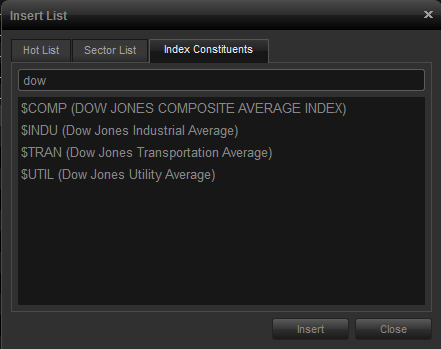eSignal 12- Insert list / autolist Feature
within the right-click menu of the watch list window, you'll find the autolist and insert list options.
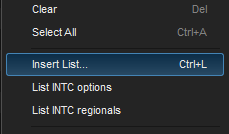
autolisting stocks (regional data and options)
the autolist feature is dependent on the type of instrument that is right clicked. for stocks you'll have the choice of autolisting (i.e. creating an automatic list) either a list of available stock options (subscription to opra and underlying stock exchange is needed) or a list of regional data symbols.

autolisting futures (active contracts and futures options)
to view a list of all active contracts for a particular futures contract, right click the symbol (es m2 in the sample below) and select list (root symbol) futures. to view a list of futures options, right click the symbol and select list (symbol) options.
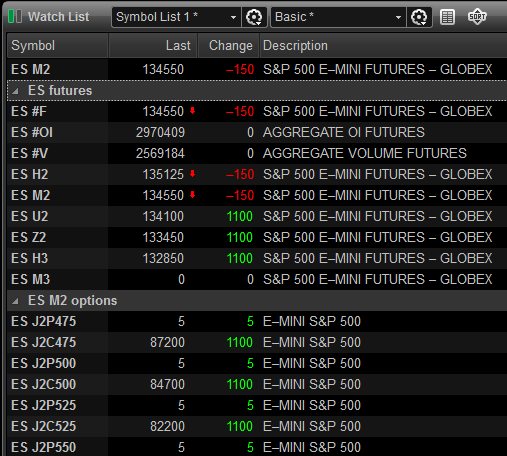
insert list
the right click menu also provides the option of creating various lists including the hot list, sector list, and index constituents. to access this feature, right click the watch list and select insert list...
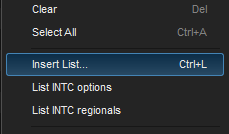
you'll find 3 tabs including the hot list, sector list, and index constituents.
hot list - hot lists are powerful pre-built scans that look through the markets to identify the best trading opportunities and update them automatically every 30 seconds. in addition to viewing hot lists in the watch list, they are also available in a separate hot list window. click here for more info.
sector list - the sector list provides a list of popular symbols within each industry and sector.
index constituents - index constituents allows you to automatically list the symbol components that make up a particular index. choose from over 1200+ indices with many more planned in the future.
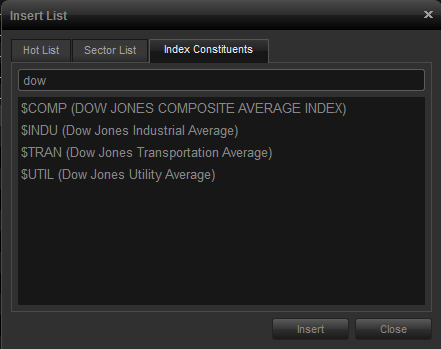
within the right-click menu of the watch list window, you'll find the autolist and insert list options.
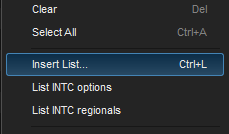
autolisting stocks (regional data and options)
the autolist feature is dependent on the type of instrument that is right clicked. for stocks you'll have the choice of autolisting (i.e. creating an automatic list) either a list of available stock options (subscription to opra and underlying stock exchange is needed) or a list of regional data symbols.

autolisting futures (active contracts and futures options)
to view a list of all active contracts for a particular futures contract, right click the symbol (es m2 in the sample below) and select list (root symbol) futures. to view a list of futures options, right click the symbol and select list (symbol) options.
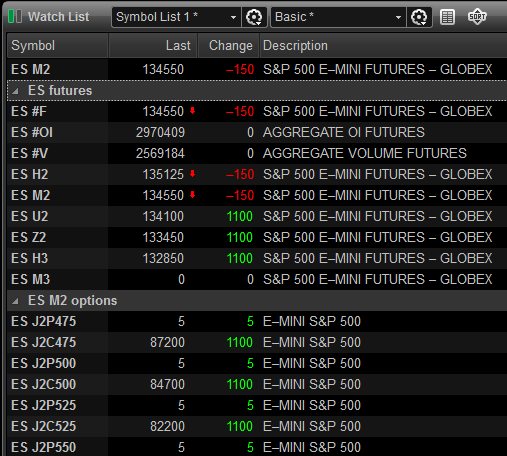
insert list
the right click menu also provides the option of creating various lists including the hot list, sector list, and index constituents. to access this feature, right click the watch list and select insert list...
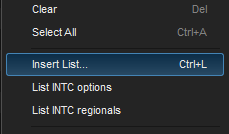
you'll find 3 tabs including the hot list, sector list, and index constituents.
hot list - hot lists are powerful pre-built scans that look through the markets to identify the best trading opportunities and update them automatically every 30 seconds. in addition to viewing hot lists in the watch list, they are also available in a separate hot list window. click here for more info.
sector list - the sector list provides a list of popular symbols within each industry and sector.
index constituents - index constituents allows you to automatically list the symbol components that make up a particular index. choose from over 1200+ indices with many more planned in the future.