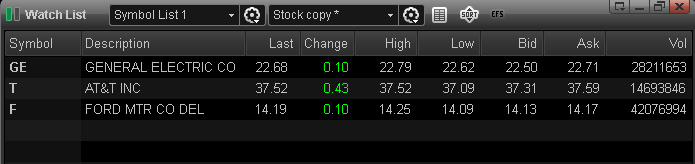eSignal 12 Series - Show Symbol as Description
Did you know you can display either the entire company name under the symbol column or just the ticker symbol, if you want to save space?
You can display the company name:
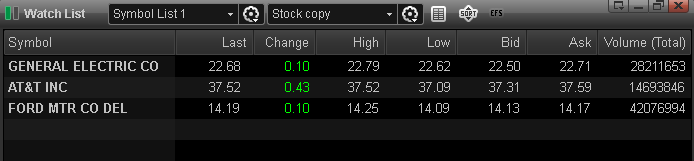
Or just the ticker symbol:
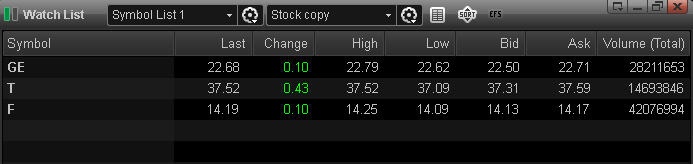
Instructions:
Simply right-click your Watch List, then select Properties. Choose the Symbol Field and then check the box "Show Symbol as Description" to display the company name or leave blank to display the ticker symbol.
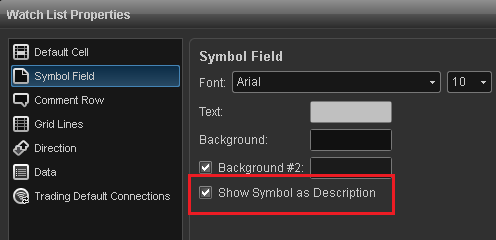
Want both the ticker and the name to display?
Simply uncheck the "Show Symbol as Description" box and then add another column called "Description". To add a column, right-click on a column header and select Add Columns.