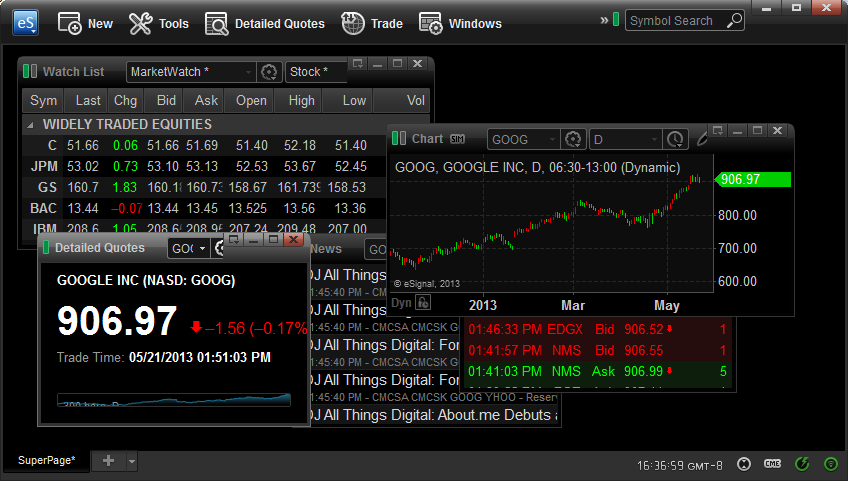Did you know you can customize the behavior and organization of your eSignal windows using the Window Mode setting?
Instructions
To Change the Window Mode, select the Options menu at the top of eSignal and then choose Application Properties.
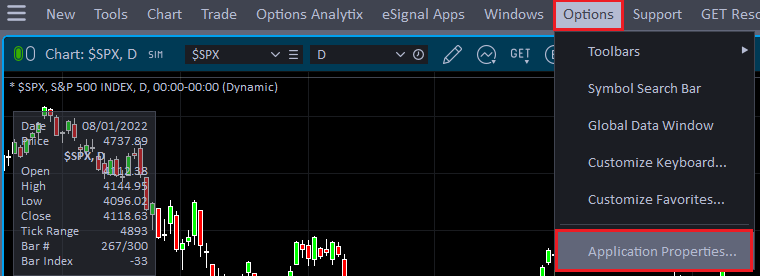
Select the Appearance menu on the left side. Under Window mode, here are three choices to choose from: Docked, Standard with AutoSize and Standard.
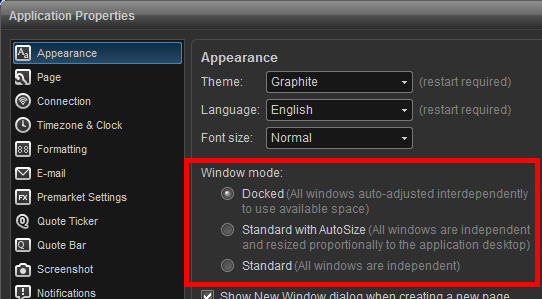
In Docked mode, all the window borders in eSignal are attached together. Resizing one window will also resize the window that shares it's border.

In Standard mode each window can be dragged around inside the program and also be resized independently.