Did you know that you can hide unused Toolbars to save on screen space? Toolbars contain shortcuts for frequently used features such as changing chart type or bar size. Any toolbars that aren't being used can be disabled.
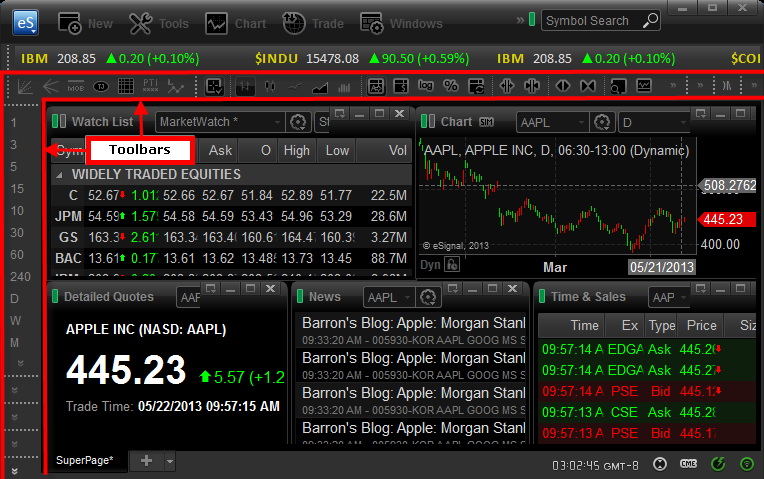
Toolbars can be disabled by clicking Options on the main menu and mousing over Toolbars. Each Toolbar with a checkmark is enabled so you can uncheck the ones that you don't want displayed. To enable the Toolbar again just place the checkmark next to it again. Alternatively you can disable a toolbar by right clicking it and selecting Hide or unchecking it from the list.
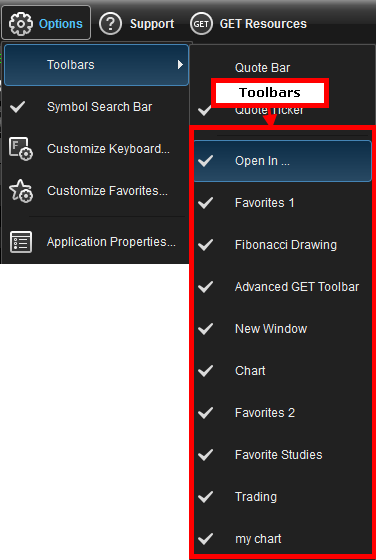
To learn how to customize your Toolbars please click here.