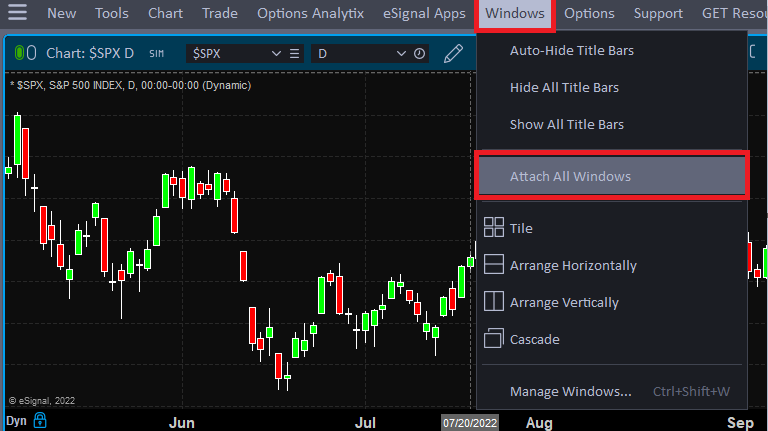Did you know that you can detach a window to move it outside of the eSignal application? This can be useful if you're running multiple applications/monitors.
Instructions
Simply click and drag the window to move it outside of the eSignal application or onto another monitor.
Alternatively you can detach a window by clicking the title bar icon  and selecting Detach Window or Detach Window (On Top). Detach Window (On Top) will detach the window and keep it on top of other eSignal windows.
and selecting Detach Window or Detach Window (On Top). Detach Window (On Top) will detach the window and keep it on top of other eSignal windows.
 and selecting Detach Window or Detach Window (On Top). Detach Window (On Top) will detach the window and keep it on top of other eSignal windows.
and selecting Detach Window or Detach Window (On Top). Detach Window (On Top) will detach the window and keep it on top of other eSignal windows.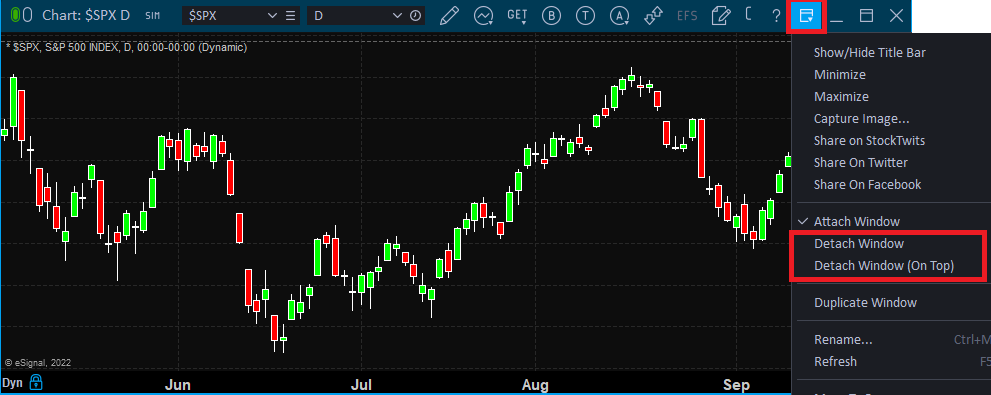
To bring a window back into the program, click the title bar icon  and select Attach Window.
and select Attach Window.
 and select Attach Window.
and select Attach Window. 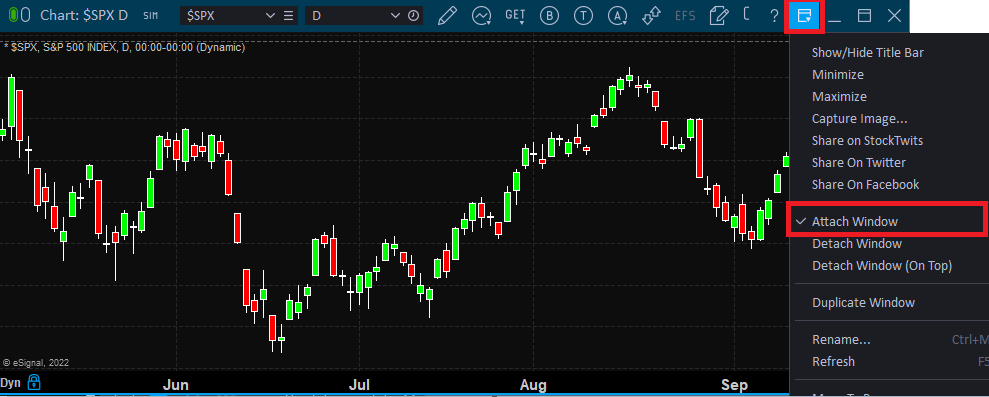
You can also attach all detached windows by clicking Windows on the main menu and selecting Attach All Windows.