Did you know that you can save a list of symbols that can be opened in any Watch List window?
Instructions
After entering your symbols in your Watch List, click the Symbol List Function Button next to the Symbol List drop down menu located at the top of the Watch List window.
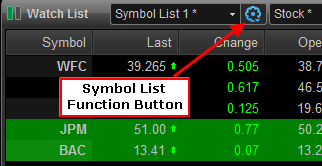
Select Save List As.

Type in the name of your Symbol List and the press the Enter key on your keyboard to save it.
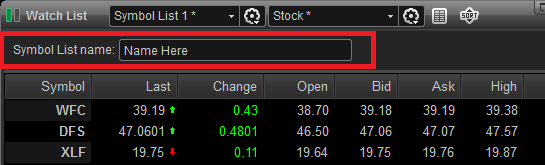
The Symbol List Name will then appear inside the Symbol List drop down menu and can be accessed from any Watch List window.

To learn more about features in the Watch List window, please click here.